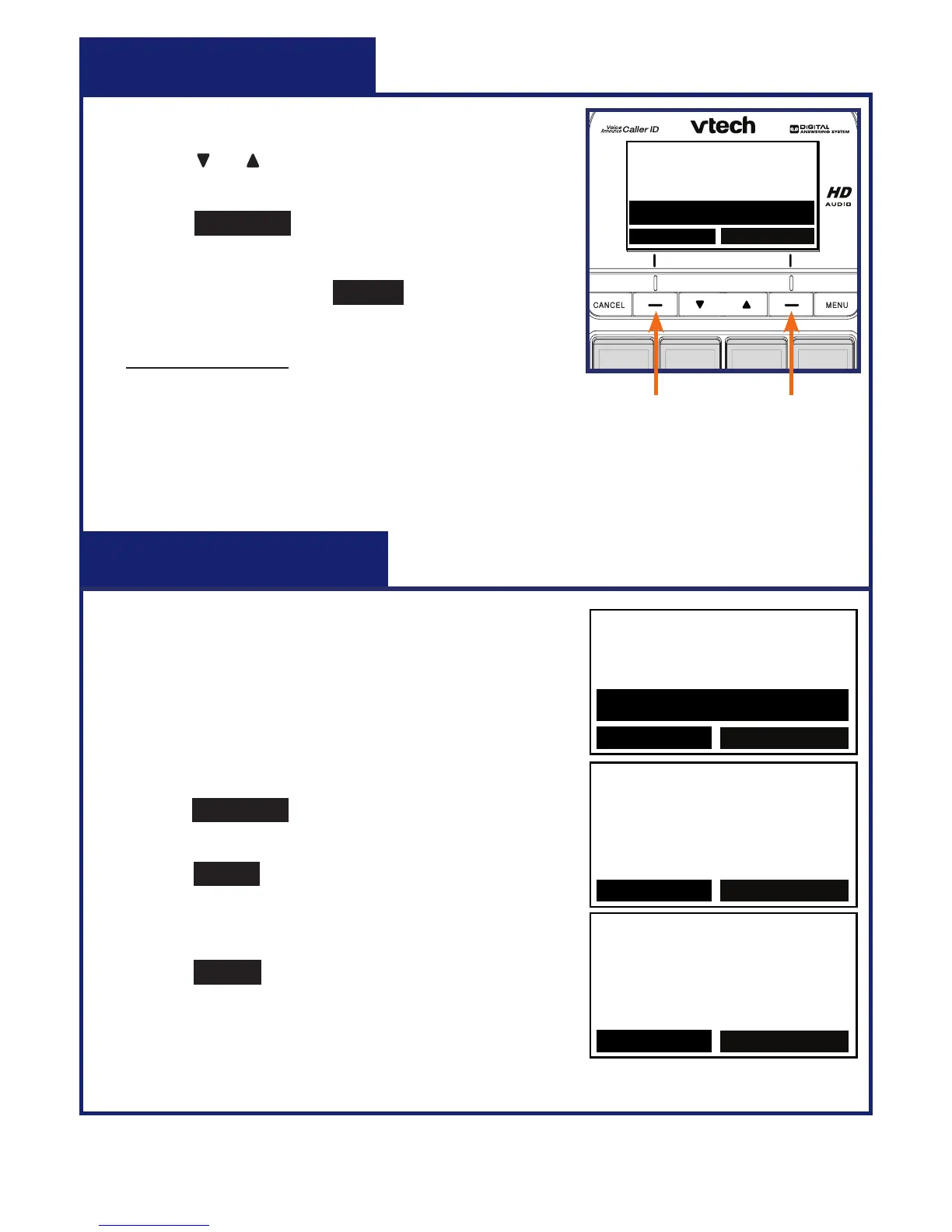6
Press MENU when the phone is idle.
Press or until the screen displays the
desired feature menu.
Press SELECT to enter that menu.
To return to the previous menu,
press CANCEL or BACK.
To return to idle mode,
press and hold CANCEL.
1.
2.
3.
•
•
The telephone base will prompt you to
set date and time when it is initially
powered up. Follow Step 3 to Step 5
below to set them.
Press MENU.
Scroll to Set date/time, then
press SELECT.
Enter the month, date and year, then
press NEXT.
Enter the hour and minute.
Scroll to select AM or PM, then
press SAVE.
1.
2.
3.
4.
5.
Set date and time
--:-- --/--
Reminder
Ringers
Set date/time
BACK
SELECT
--:-- --/--
SET DATE
05/20/12
BACK
NEXT
--:-- --/--
SET TIME
09:48 AM
BACK
SAVE
Menu navigation
Press the softkey to select
the corresponding item
displayed above the key.
9:48am 5/20
Caller ID log
Reminder
Ringers
BACK
SELECT
