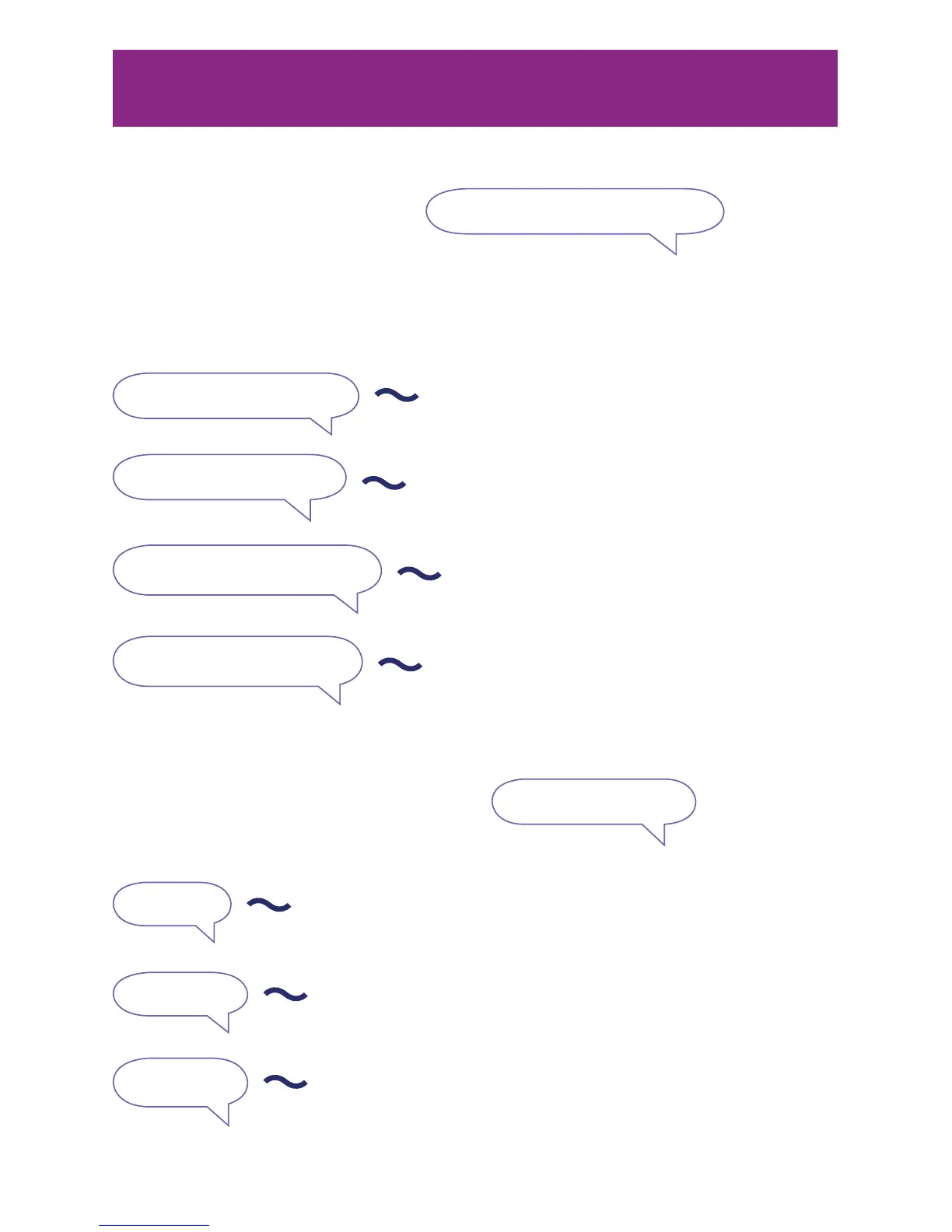11
Voice command
Messages:
Press VOICE and say .
During the playback, press VOICE and say one of
the following commands:
To hear a list of voice commands.
To skip to the next message.
To repeat the message.
To slow down the message.
To resume to normal speed,
press VOICE and
say .
To stop the playback.
To delete the playing message.
To continue the playback.
Review messages.
What can I say?
Skip message.
Repeat message.
Slow playback.
Play normal.
Stop.
Delete.
Cancel.
