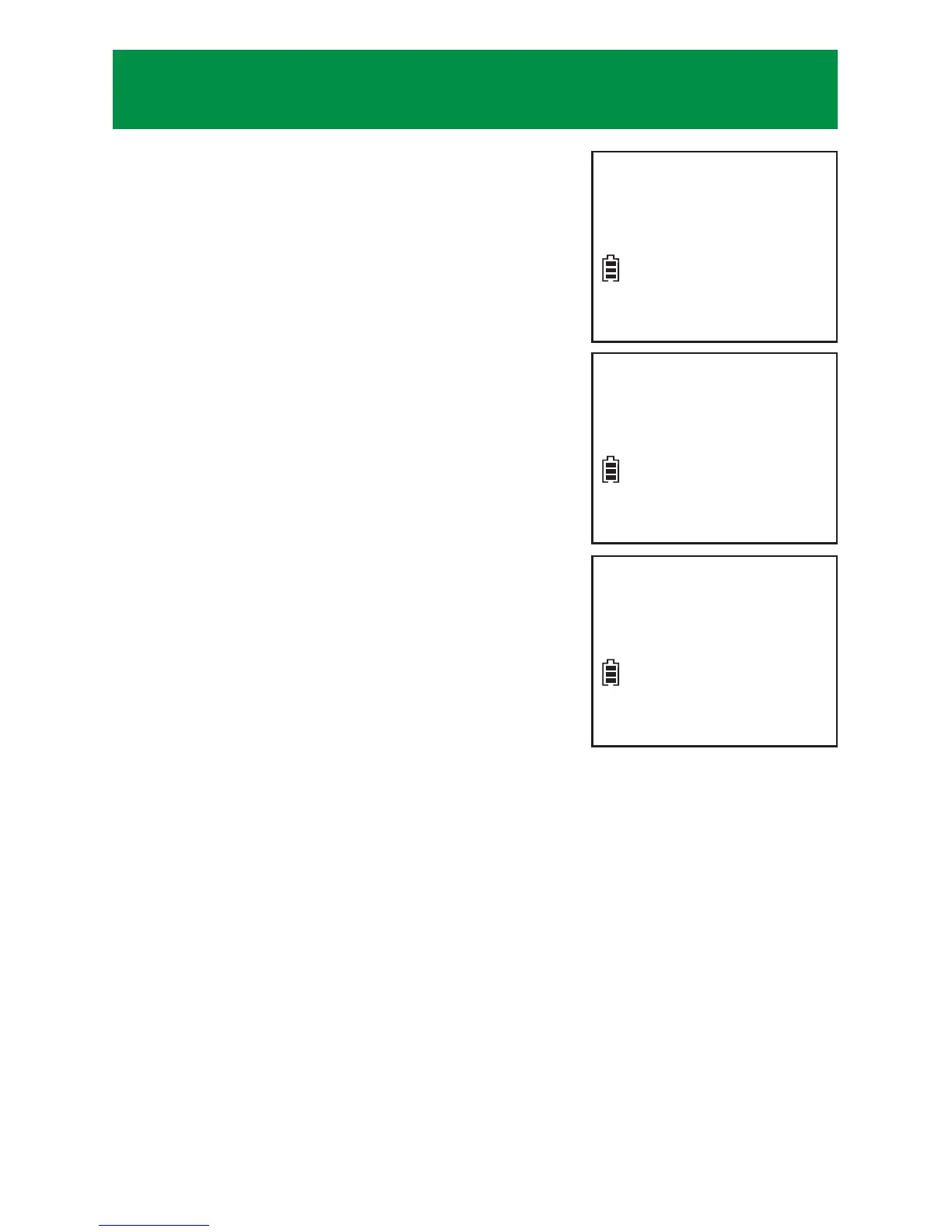7
Set speed dial number for pendant
We recommend you store two
contacts that you may need
to call them more often or
immediately to speed dial keys
1 and 2 on the pendant.
Use a handset to set the speed
dial numbers.
Press MENU >>
Scroll to Pendant >>
Press SELECT.
Scroll to Memory 1 or
Memory 2 >> Press SELECT.
Enter the number >>
Press SELECT.
Enter the name >>
Press SELECT.
1.
2.
3.
4.
Set date/time
>Pendant
MEMORY 1 NUMBER
_
MEMORY 1 NAME
_
