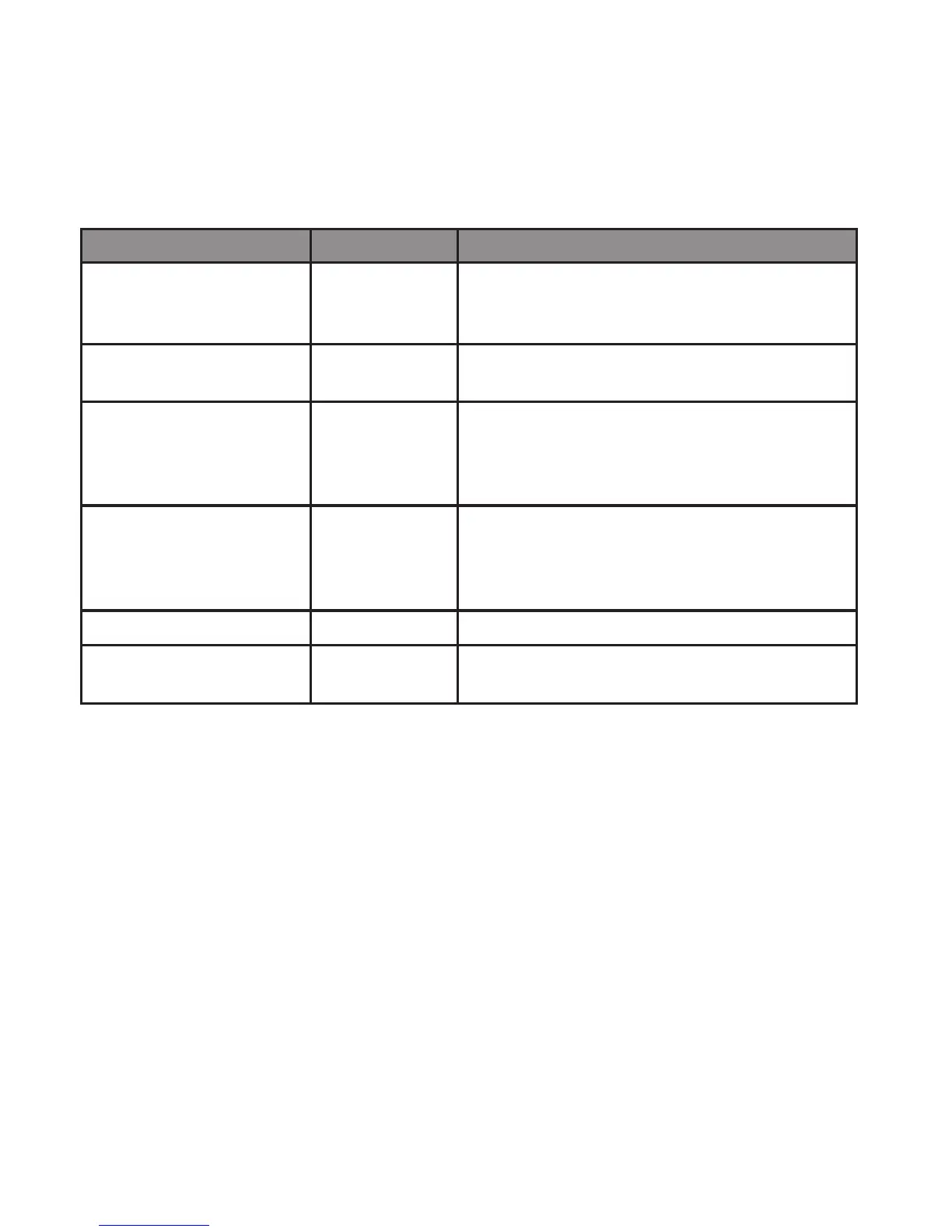10
Telephone settings
10
You can use the feature menu to customize how this telephone works. See the
corresponding pages for function details. After pressing OPTIONS, you can
program the following features.
Feature summary (default settings indicated by *)
Features Options Functions
SET LANGUAGE ENGLISH*
ESPANOL
FRANCAIS
Choose a desired language for the screen
display (page 11).
SET CONTRAST 1, 2 ,3*, 4, 5
Adjust the screen brightness to a
comfortable level (page 11).
HOME AREA CODE? HAC-_ _ _*
Set the telephone to recognize calls from
your home area code if you subscribe
to caller ID service provided by your
telephone service provider (page 12).
LOCAL AREA CODE? LAC1-_ _ _*
LAC2-_ _ _*
LAC3-_ _ _*
LAC4-_ _ _*
Set up to 4 local area codes if you
subscribe to caller ID service provided by
your telephone service provider (page 13).
SET TIME/DATE 12:00
AM
1/01*
Set the time and date (page 14).
SET TONE/PULSE TONE*
PULSE
Choose tone or pulse dialing mode (page 14).
Telephone settings