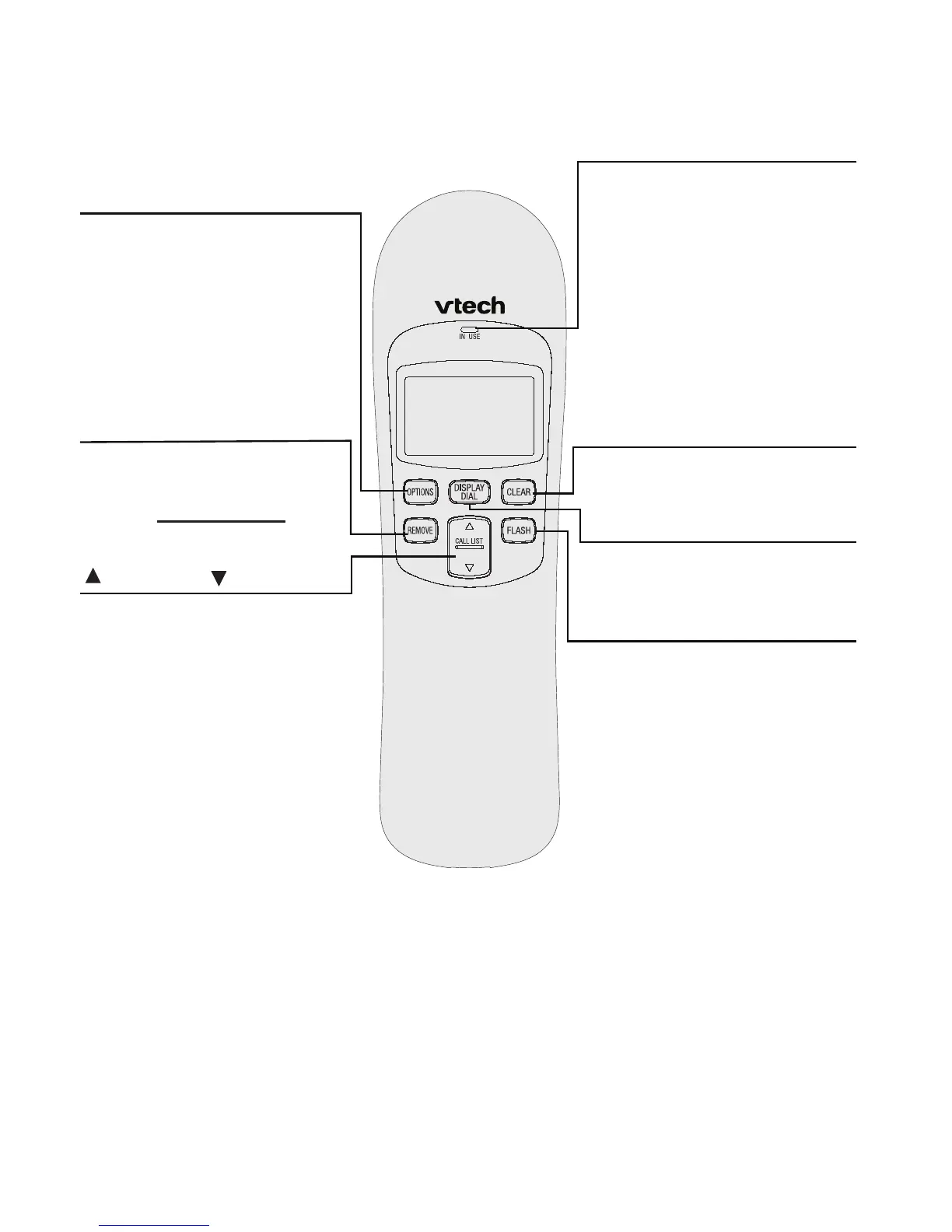2
Handset layout
Getting started
CALL LIST
When the telephone is idle,
press to review caller ID
information (page 21).
Press to scroll through
options when in the feature
menu (page 11).
REMOVE
While viewing the call log,
press to delete the displayed
entry, or press and hold to
remove all entries (page 21).
OPTIONS
When the telephone is idle,
press to enter the feature
menu (page 10).
While in the feature menu,
press to save your selection
and advance to the next
feature setup (page 11).
CLEAR
Press to return to idle mode
(page 11).
FLASH
When there is a call waiting
signal, press FLASH to put
the current call on hold and
connect to the new call. Press
FLASH again to return to the
original call.
Press FLASH to activate
other telephone subscriber
services (page 16).
IN USE indicator
On when the telephone is in
use.
Flashes quickly when there is
an incoming call.
Flashes slowly when the
telephone line cord is not
plugged into a wall jack or
another telephone on the
same line is in use.
DISPLAY DIAL
Press to dial the number
currently displayed (page 21).