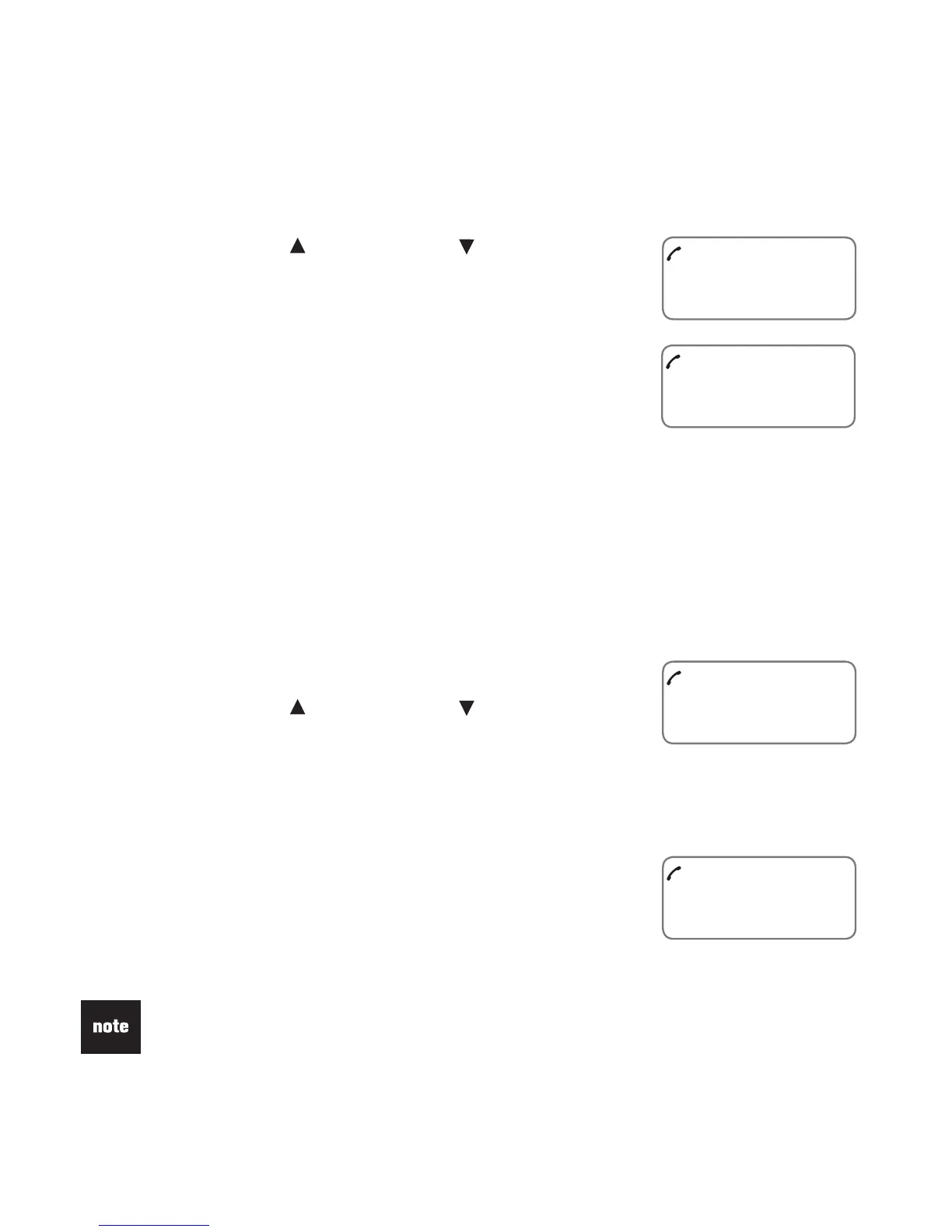Caller ID operation
22
Storing a call log entry into a one-touch location
You can store a call log entry in a one-touch location (M1, M2 or M3). Each
location can hold a number with up to 13 digits.
Lift the handset.
Press CALL LIST or CALL LIST to display the
call log entries. When the desired entry displays, press
OPTIONS repeatedly to scroll to a desired dialing format
(area code + seven digit number, 1 + area code +
seven digit number, seven digit number, 1 + seven digit
number).
Press PROG on the handset.
Press a one-touch location (M1, M2, or M3) where you
want the number to be stored. The screen displays E1 if you store the call
log entry in M1.
1.
2.
3.
4.
12:00
AM
1/01
267-7377
2677377
12:00
AM
1/01
E1
2677377
12:00
AM
1/01
A0
2677377
Storing a call log entry into a speed dial location
You can store up to 10 call log entries into speed dial locations (MEMORY 0-
MEMORY 9). Each location can hold a number with up to 13 digits.
Lift the handset.
Press CALL LIST or CALL LIST to display the
call log entries. When the desired entry displays, press
OPTIONS repeatedly to scroll to a desired dialing format
(area code + seven digit number, 1 + area code + seven digit number, seven
digit number, 1 + seven digit number).
Press PROG on the handset.
Press MEMORY, then press any dial pad key (0
through 9) where you want the number to be stored.
The screen displays A0 if you store the call log entry
into MEMORY 0.
1.
2.
3.
4.
12:00
AM
1/01
267-7377
2677377
If you do not press any key in 10 seconds, the procedure will time out and you
have to start from the beginning.
