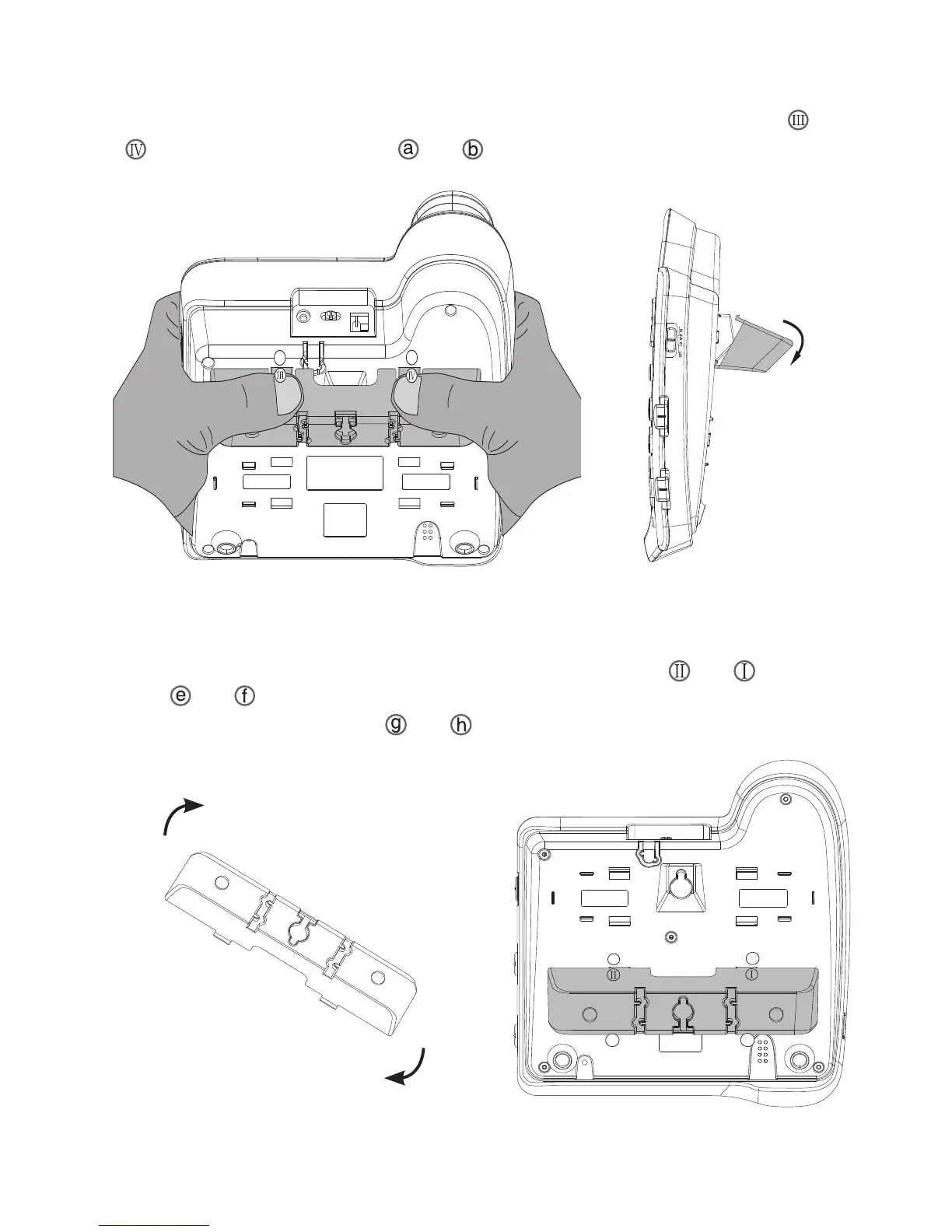9
Getting started
3. Rotate the bracket 180 degrees to the wall mount position. Install the mounting
bracket in the wall mount position by inserting the bracket tabs and into the
slots and on the lower portion of the telephone base, and then push the
flexible bracket tabs into slots and until they click into place.
2. Remove the mounting bracket from desktop position. Press the bracket tabs and
and release them from slots and . Pull the bracket away from the telephone
base.
Wall mount position
Desktop position