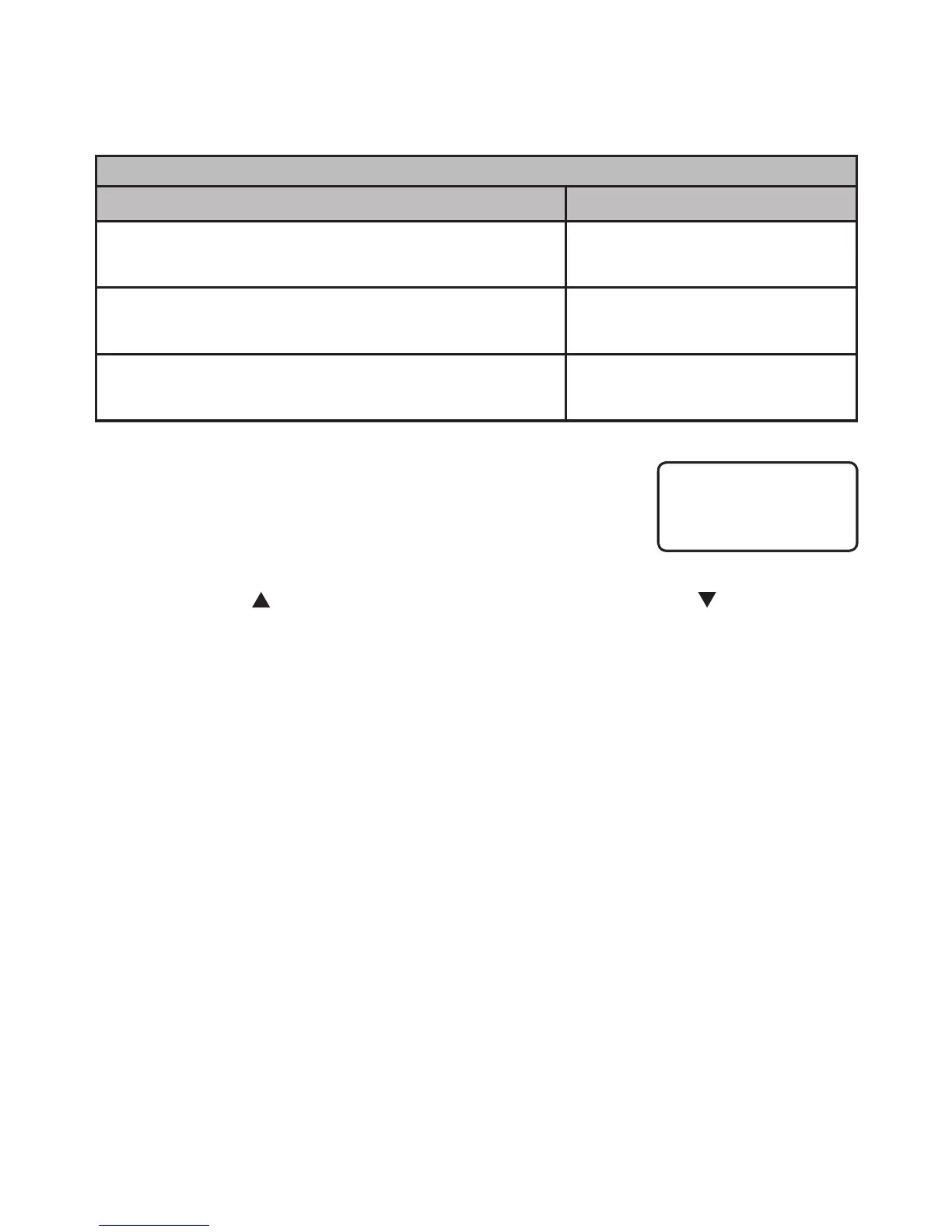18 19
Telephone settings
Home area code
For calls within your area code
Dial: Enter in Step 3:
7 digits
(telephone number, no area code)
Your area code
10 digits
(area code + telephone number)
___
11 digits
(1 + area code + telephone number)
___
Press MENU to enter the feature menu.
Press SELECT repeatedly until the screen displays
HOME AREA CODE?
Use the dial pad keys (0 through 9) to enter the
three-digit area code.
Press DIR/ to move to the previous digit and press CID/ to advance to
the next digit.
Press REMOVE to clear the code you entered and leave it blank.
4. Press
SELECT to save your selection and move to the next feature.
- OR -
Press FLASH to exit without saving the selection and return to idle mode.
1.
2.
3.
•
•
HOME AREA CODE?
HAC-___