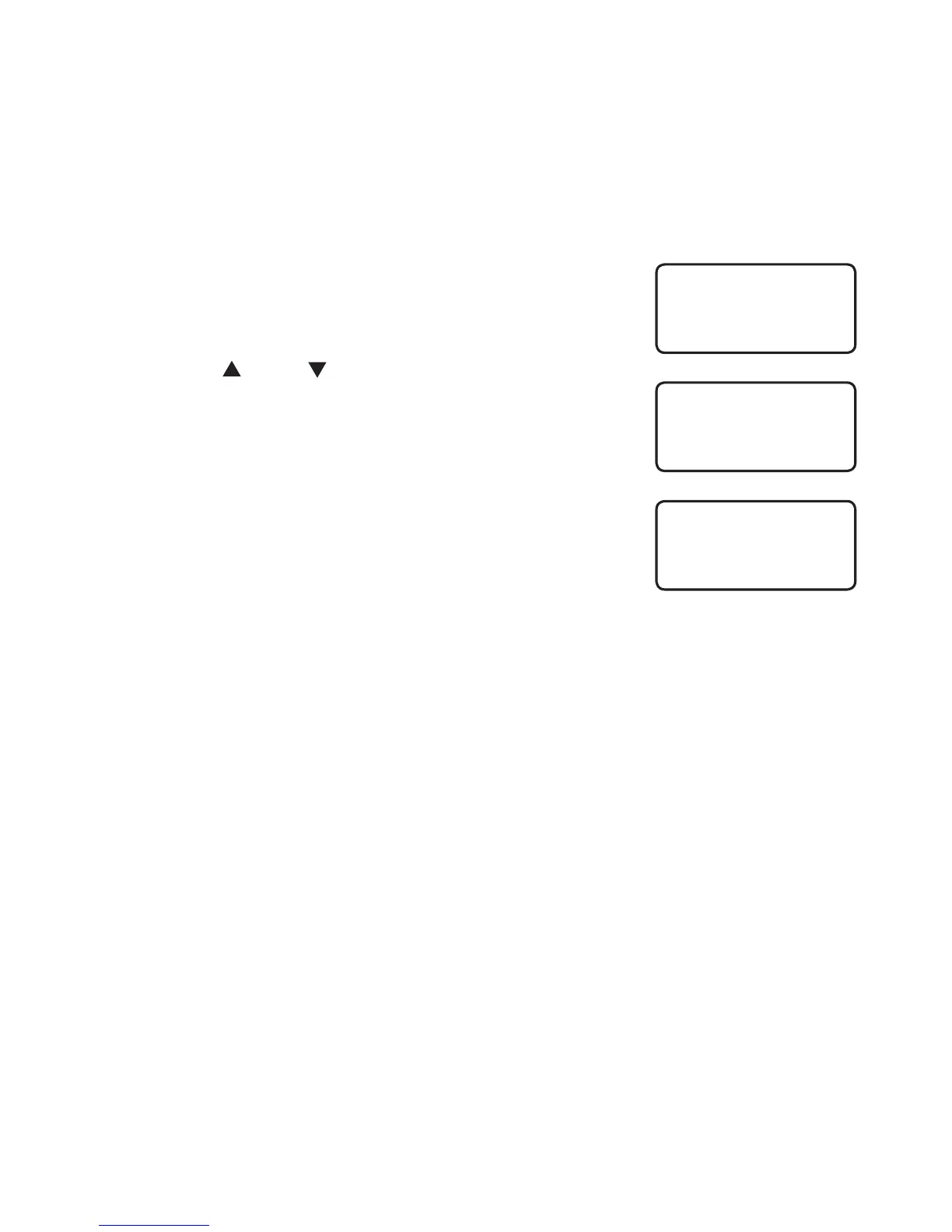12 13
About the feature menu
Use the feature menu to customize the features of this telephone. The table on
the following page provides a summary of the feature menu for this telephone.
To navigate the feature menu:
When the telephone is idle, press MENU to enter
the feature menu.
Press SELECT repeatedly to scroll through the
menu.
Press DIR/ or CID/ until the screen displays the
desired setting.
Press SELECT to save your selection and move to
the next feature.
- OR -
Press FLASH to exit without saving the selection
and return to idle mode.
- OR -
Wait for 15 seconds to exit automatically without
saving the selection.
1.
2.
3.
4.
ENGLISH
LANGUAGE
Telephone settings
10 CALLS 5 NEW
12:16
AM
10-18