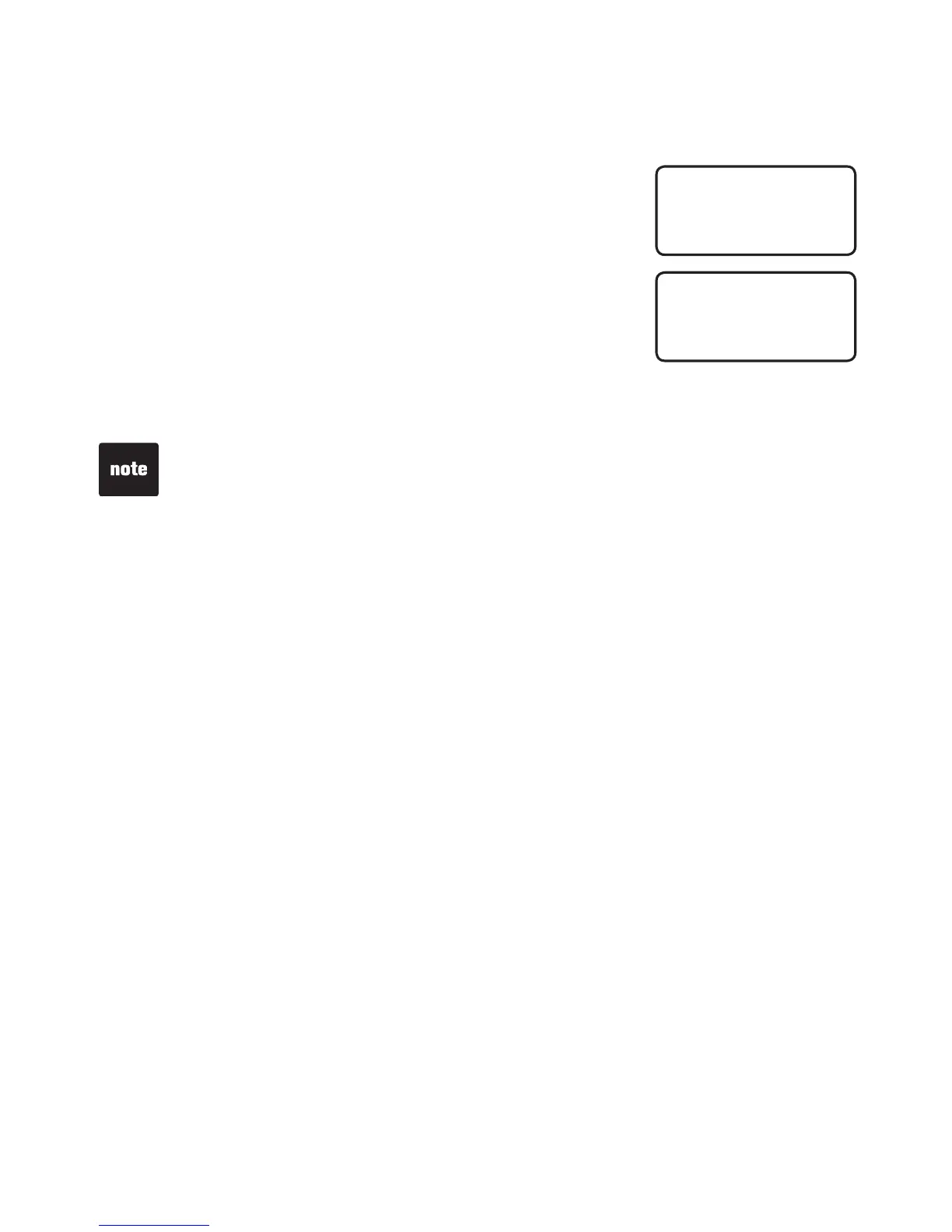30 31
Create a new directory entry (continued)
MIKE SMITH_
8002677377
STORED
• If the number entered has more than 24 digits, the screen shows
ONLY 24 ALLOWED.
• If the name entered has more than 15 characters, the screen shows ONLY
15 ALLOWED.
Directory
Press SELECT to save the entry. The screen shows
STORED. Repeat Steps 4 through 6 to store more
directory entries.
- OR -
Press
SELECT
to save the directory and then
REMOVE
to exit.
- OR -
Press REMOVE to return to idle mode without saving
the directory entry you just entered.
7.