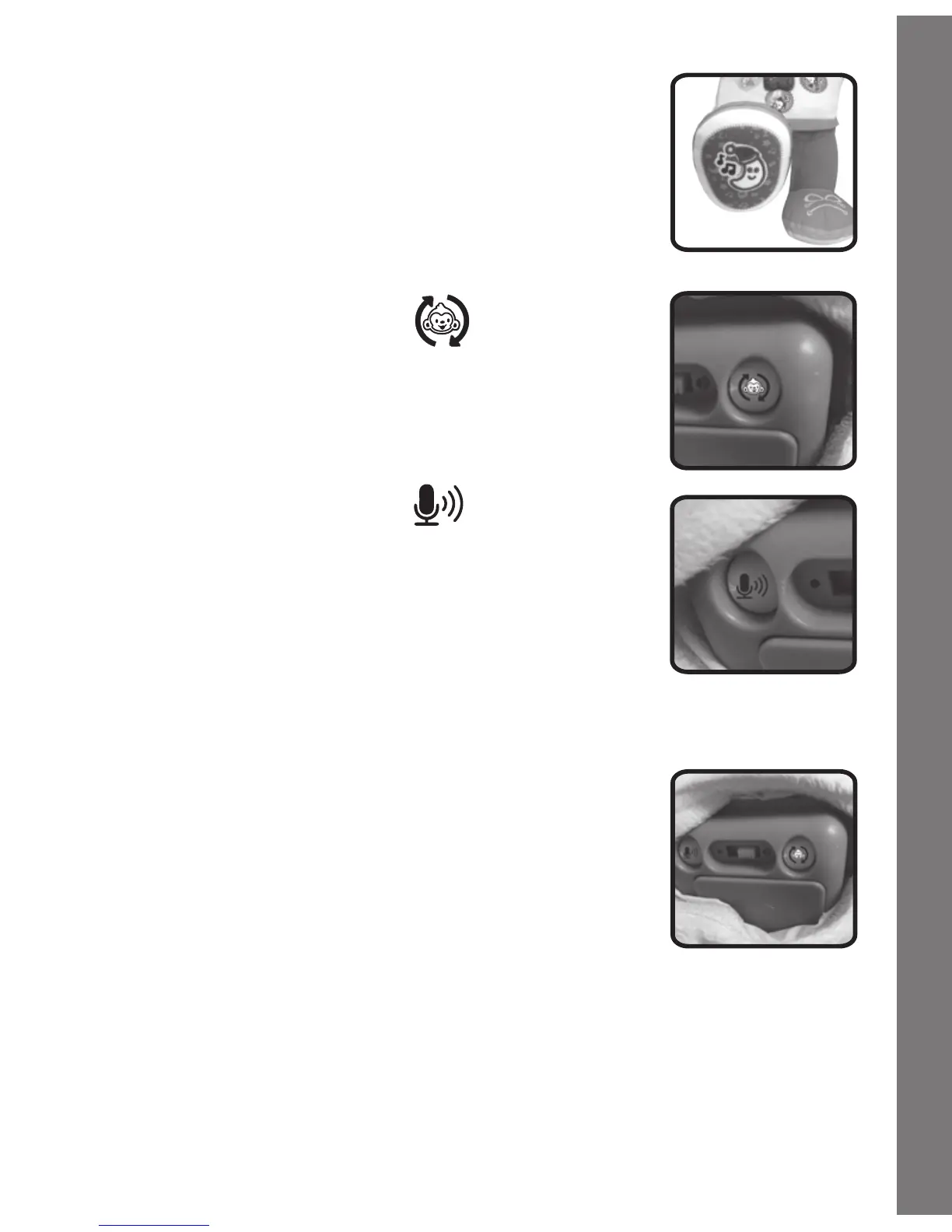6
6. NIGHT MODE BUTTON
Press the NIGHT MODE BUTTON to listen
to lullabies or bedtime stories. The rst time
you press the button, you will hear lullabies.
The second time you press the button, you will
hear Marco read four bedtime stories.
7. RESTART BUTTON
Press the RESTART BUTTON to read and
discover all over again!
8. RECORD BUTTON
Press the RECORD BUTTON to record your
child’s name. Marco remembers their name
for a personalized play experience.
9. TURNING THE UNIT OFF/ AUTOMATIC SHUT-OFF
Slide the VOLUME/ON/OFF SWITCH to OFF
to turn the unit off. To preserve battery life, the
unit will automatically power-off after several
minutes without input.
PRODUCT FEATURES
