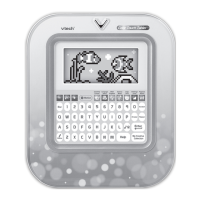Instructions & Activities
4
• The supply terminals are not to be short-circuited.
• Only batteries of the same and equivalent type as recommended
are to be used.
• Do not mix alkaline, standard (carbon-zinc) or rechargeable (nickel-
cadmium) batteries.
WE DO NOT RECOMMEND THE USE OF RECHARGEABLE
BATTERIES.
PRODUCT FEATURES
1. ACTIVITY SELECTOR SWITCH
To turn the unit ON, slide ACTIVITY
SELECTOR SWITCH to one of the five
modes of play. To turn the unit OFF, slide
the ACTIVITY SELECTOR SWITCH to the
OFF position.
2. MODES OF PLAY
The five modes of play include NUMBERS,
SHAPES & COLORS, FOLLOW ME,
INSECT IDENTIFICATION & SOUNDS and
MUSIC.
3. PULL CORD
To convert the unit from a push toy to a pull
toy, remove the pull cord from the battery
compartment and thread it through the
eyelet on the bottom of the bug. For your
child’s safety, we suggest you store the pull
cord in the compartment until your child is
walking.
66200 manual 2/2/06, 2:41 PM4

