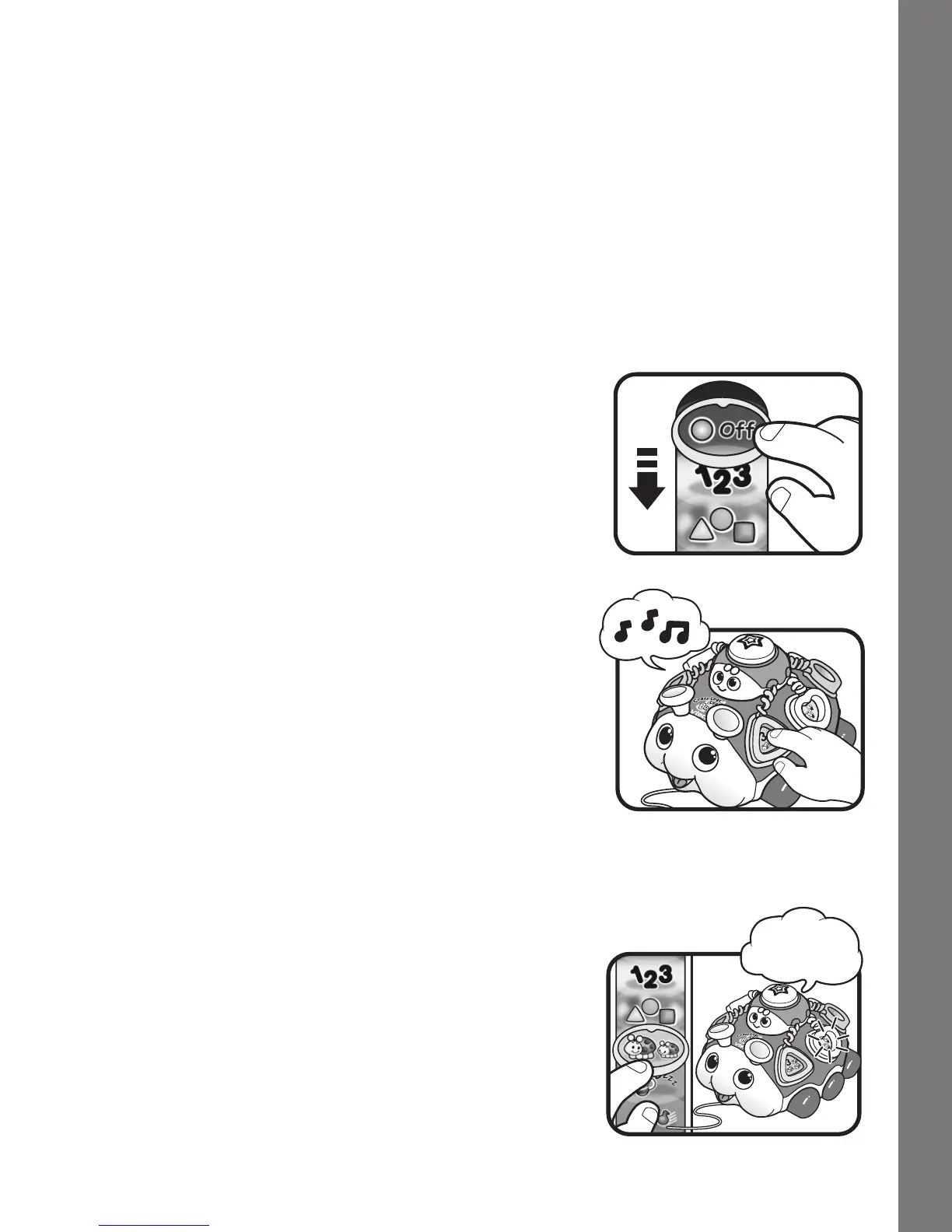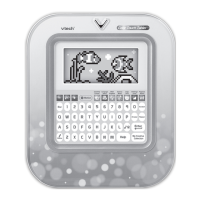Instructions & Activities
5
4. AUTOMATIC SHUT-OFF
To preserve battery life, the VTech
®
Crazy Legs Learning Bugs™
will automatically power-down after approximately 30 seconds
without input. The unit can be turned on again by pressing any
button, rolling the bugs or sliding the activity selector.
ACTIVITIES
1. Slide the activity selector switch to turn
the unit on and select a mode of play. You
will hear a song followed by an introductory
phrase when the unit is first turned on. You
will also hear a phrase introducing the
selected mode. The lights will flash with the
sounds.
2. Insert the shape sorter pieces or press the
light-up shape buttons to learn numbers,
colors, shapes, insect names, sounds and
melodies depending on the selected mode.
In the music mode, insert a shape sorter
piece or press a light-up shape button to
activiate a melody. Press the same shape
again to hear the insect sound play over the
melody. The lights will flash with the sound.
3. In follow me mode, you are encouraged to
follow the light patterns. You will hear the
phrase "Follow the flashing lights, ready?
Go!" Then a light will flash. When the light
has finished flashing, press the
corresponding shape button. Each sequence
contains no more than three steps.
"Follow the
flashing lights,
ready? Go!"
66200 manual 2/2/06, 2:41 PM5