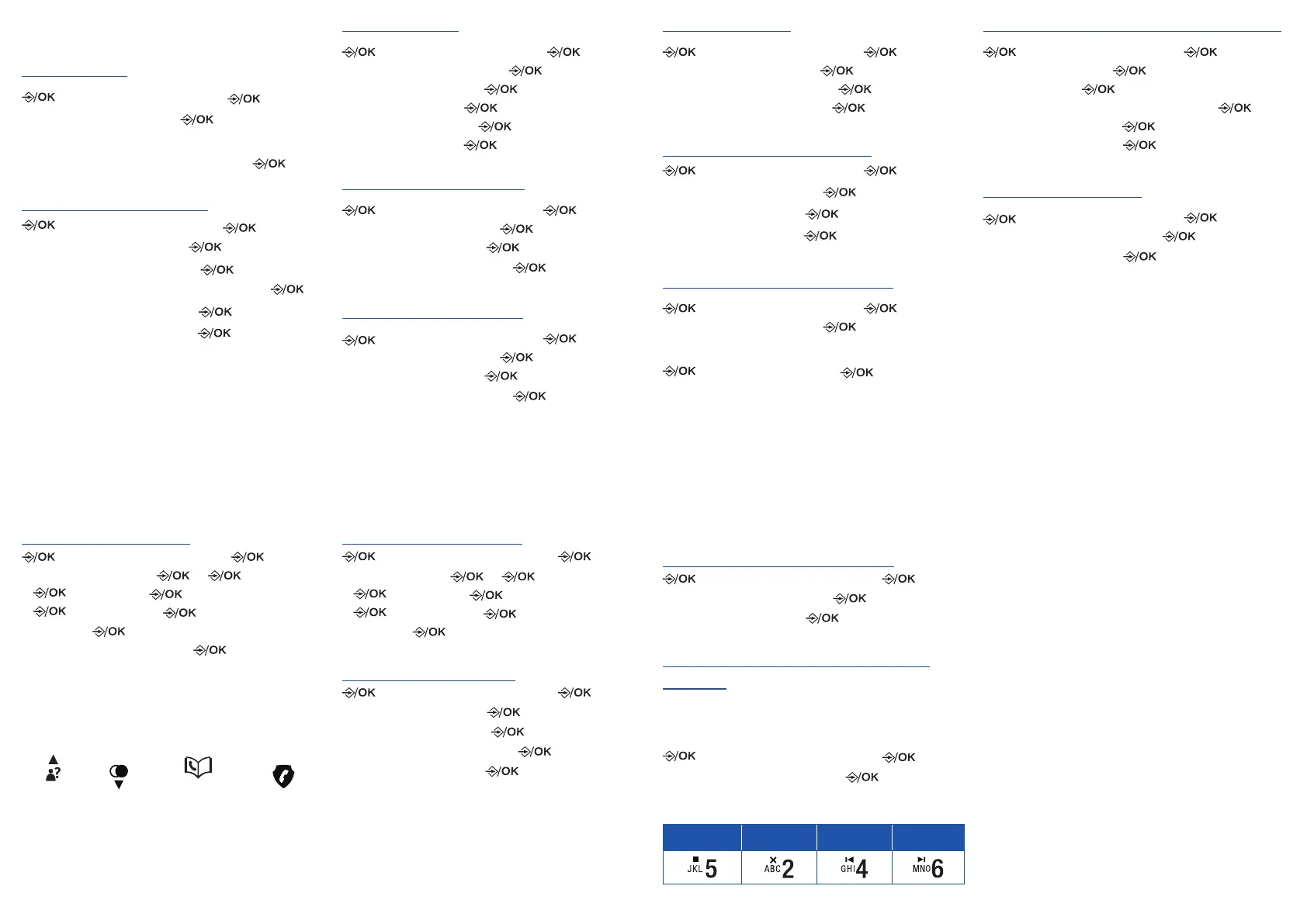Settings
Set language
g p/q g HS SETTINGS g
g p/q g LANGUAGE g
g p/q g English | Deutsch | Français |
Italiano | Español | Nederlands g
Set date or time format
g p/q g HS SETTINGS g
g p/q g DATE & TIME g
g p/q g DATE FORMAT g
g p/q g DD-MM-YY / MM-DD-YY g
g p/q g TIME FORMAT g
g p/q g 12 HR / 24 HR g
Set date & time
g p/q g HS SETTINGS g
g p/q g DATE & TIME g
g p/q g SET DATE g
g Enter the date g
g p/q g SET TIME g
g Enter the time g
Ringer - external calls
g p/q g HS SETTINGS g
g p/q g RING SETUP g
g p/q g EXT, RING g
g p/q to select melody g
Ringer - internal calls
g p/q g HS SETTINGS g
g p/q g RING SETUP g
g p/q g INT, RING g
g p/q to select melody g
Ringer - volume
g p/q g HS SETTINGS g
g p/q g RING SETUP g
g p/q g RING VOLUME g
g p/q to select volume g
Tone - set key tone on/off
g p/q g HS SETTINGS g
g p/q g TONE SETUP g
g p/q g KEY TONE g
g p/q g ON / OFF g
Tone - set alert tones on/off
g p/q g HS SETTINGS g
g p/q g TONE SETUP g
g p/q g BATTERY TONE / OUT OF RANGE g
g p/q g ON / OFF g
Alarm - set alarm time and activation
g p/q g HS SETTINGS g
g p/q g ALARM g
g p/q g ON g
g Enter alarm time in 24 hr format g
g Display SNOOZE g
g p/q g ON / OFF g
Set the auto answer
g p/q g HS SETTINGS g
g p/q g AUTO ANSWER g
g p/q g ON / OFF g
Phonebook
Store a number entry
g p/q g PHONEBOOK g
g ALL CONTACTS g g g ADD
g g NAME g g enter name
g g NUMBER g g enter phone
number g g MELODY 1
g p/q to select melody g
Quick access keys
Call list
Redial
list
Phonebook
Call
Blocker
Nuisance and Unwanted Call Blocker
Add a call block entry
g p/q g CALL BLOCKER g
g BLACK LIST g g g ADD
g g NAME g g enter name
g g NUMBER g g enter phone
number g
Block unknown calls
g p/q g CALL BLOCKER g
g p/q g SETTINGS g
g p/q g CALL TYPE g
g p/q g UNAVAILABLE g
g p/q g ON / OFF g
Answering machine
(CS1550 series only)
Turn on or off with handset
g p/q g ANS. MACHINE g
g p/q g TAM ON/OFF g
g p/q g ON / OFF g
Play/stop, Delete, Repeat and Skip
message
To activate the handset controls during
message playback, press:-
g p/q g ANS. MACHINE g
g p/q g MSG PLAYBACK g
Press these handset keys to control messages.
Stop Delete Repeat Skip
