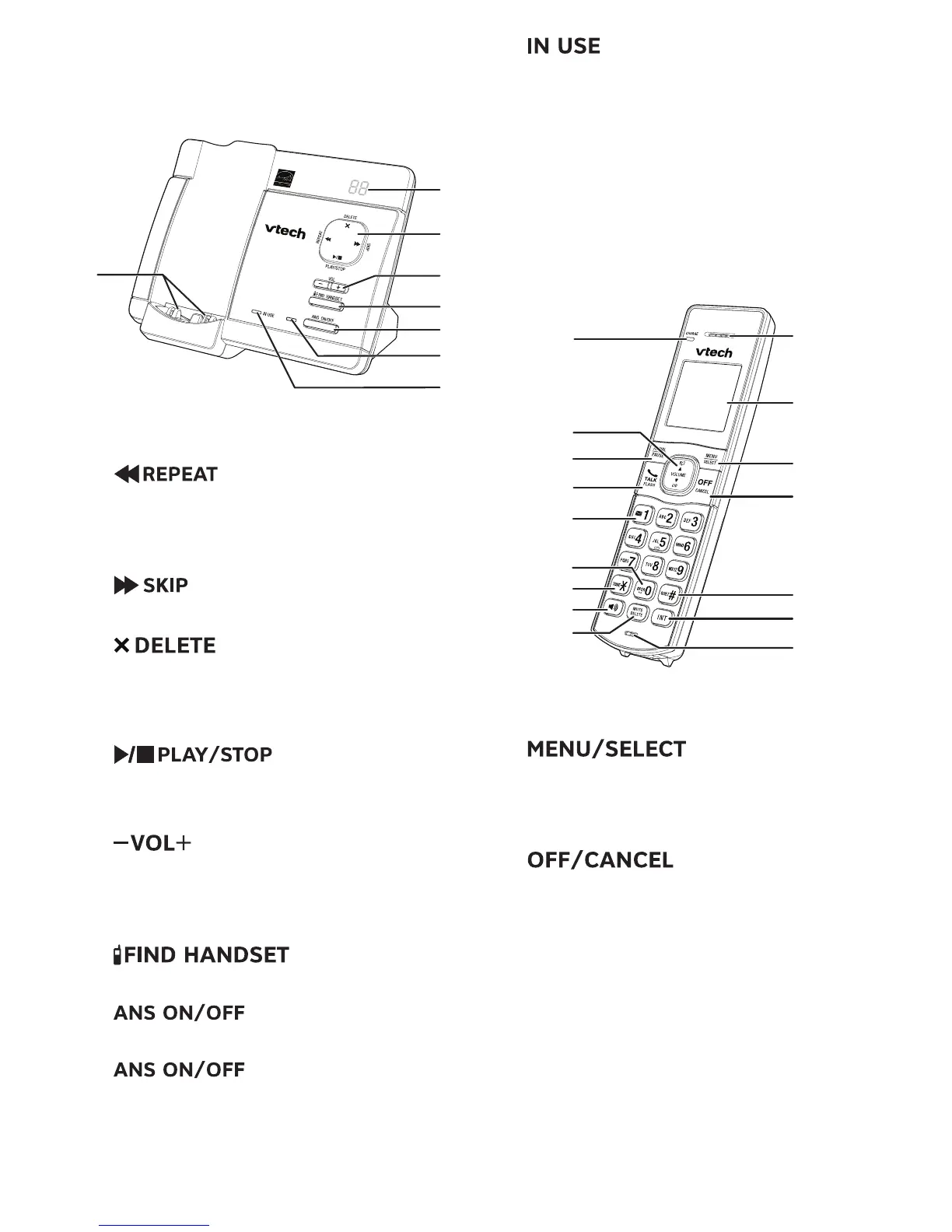2
Overview
Telephone base overview
1 – Message window
2 – Control key panel
• Repeat a message.
• Press twice to play the previous
message.
• Skip to the next message.
• Delete the playing message.
• Press twice to delete all old
messages.
• Play messages.
• Stop playing messages.
3 –
• Adjust the listening volume.
• Adjust the telephone base ringer
volume.
4 –
• Page all system handsets.
5 –
• Turn on or off the answering system.
6 – light
• On if the answering system is on.
7 – light
• Flashes when there is an incoming
call, or another telephone sharing the
same line is in use.
• On when the telephone is in use, or
the answering system is answering a
call.
8 – Charging pole
Handset overview
1 – Handset earpiece
2 – LCD display
3 –
• Show the menu.
• While in a menu, press to select an
item, or save an entry or setting.
4 –
• Hang up a call.
• Return to the previous menu or idle
mode without making changes.
• Delete digits while predialing.
• Silence the handset ringer temporarily
while the phone is ringing.
• Erase the missed call indicator while
the handset is not in use.