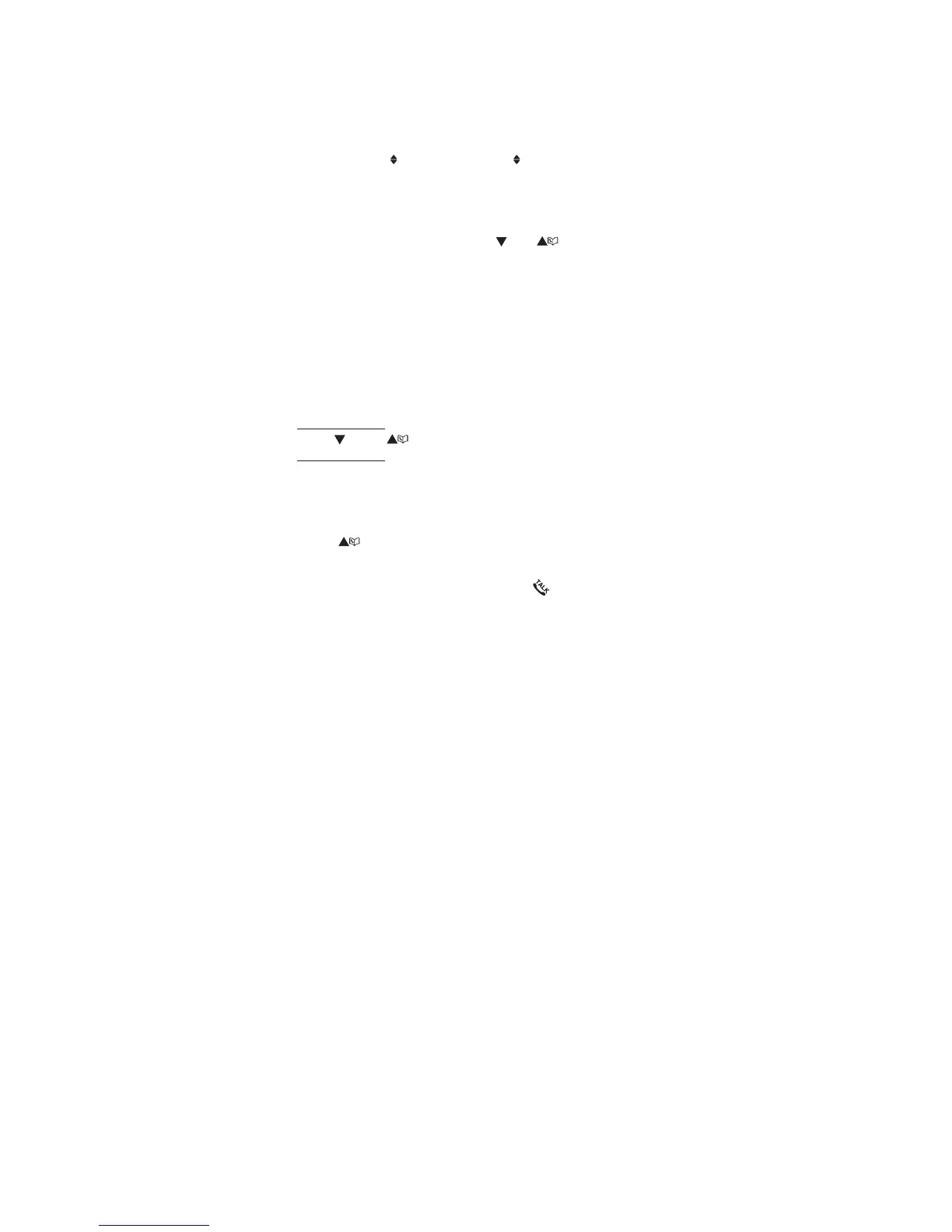4
Directory
The directory can store up to 30 entries.
Each handset directory is independent (for models CS6124-2
and CS6124-21 only). Any additions, deletions or edits made on
one handset are not reected on the other handset.
To add a directory entry:
Press MENU/SELECT when the handset is not in use.
Scroll to select Directory and then Add contact.
When the screen displays Enter number:
Use the dialing keys to enter the number (up to 30 digits).
-OR-
Copy a number from the redial list by pressing
REDIAL/PAUSE and then press CID, or REDIAL/PAUSE
repeatedly to select a number. Press MENU/SELECT to copy
the number.
Press MENU/SELECT to move to the name.
When the screen displays Enter name, use the dialing keys to
enter the name (up to 15 characters). Additional key presses
show other characters of that particular key.
Press MENU/SELECT to conrm.
While entering names and numbers, you can:
Press MUTE/DELETE to backspace and erase a digit
or character.
Press and hold MUTE/DELETE to erase the entire entry.
Press CID or to move the cursor to the left or right.
Press and hold REDIAL/PAUSE to insert a dialing pause.
Press 0 to add a space.
To review and dial a directory entry:
Entries are sorted alphabetically.
Press when the handset is not in use.
Scroll to browse through the directory, or use the dialing keys
to start a name search.
When the desired entry appears, press /FLASH to dial.
To edit a directory entry:
When the desired entry displays, press MENU/SELECT.
When the screen displays Edit number, use the dialing keys
to edit
.
Press MENU/SELECT.
When the screen displays Edit name, use the dialing keys
to edit.
Press MENU/SELECT to save.
To delete a directory entry:
When the desired entry displays, press MUTE/DELETE.
When the screen displays Delete contact?, press
MENU/SELECT to confirm.
1.
2.
3.
•
•
4.
5.
6.
•
•
•
•
•
1.
2.
3.
1.
2.
3.
4.
5.
1.
2.