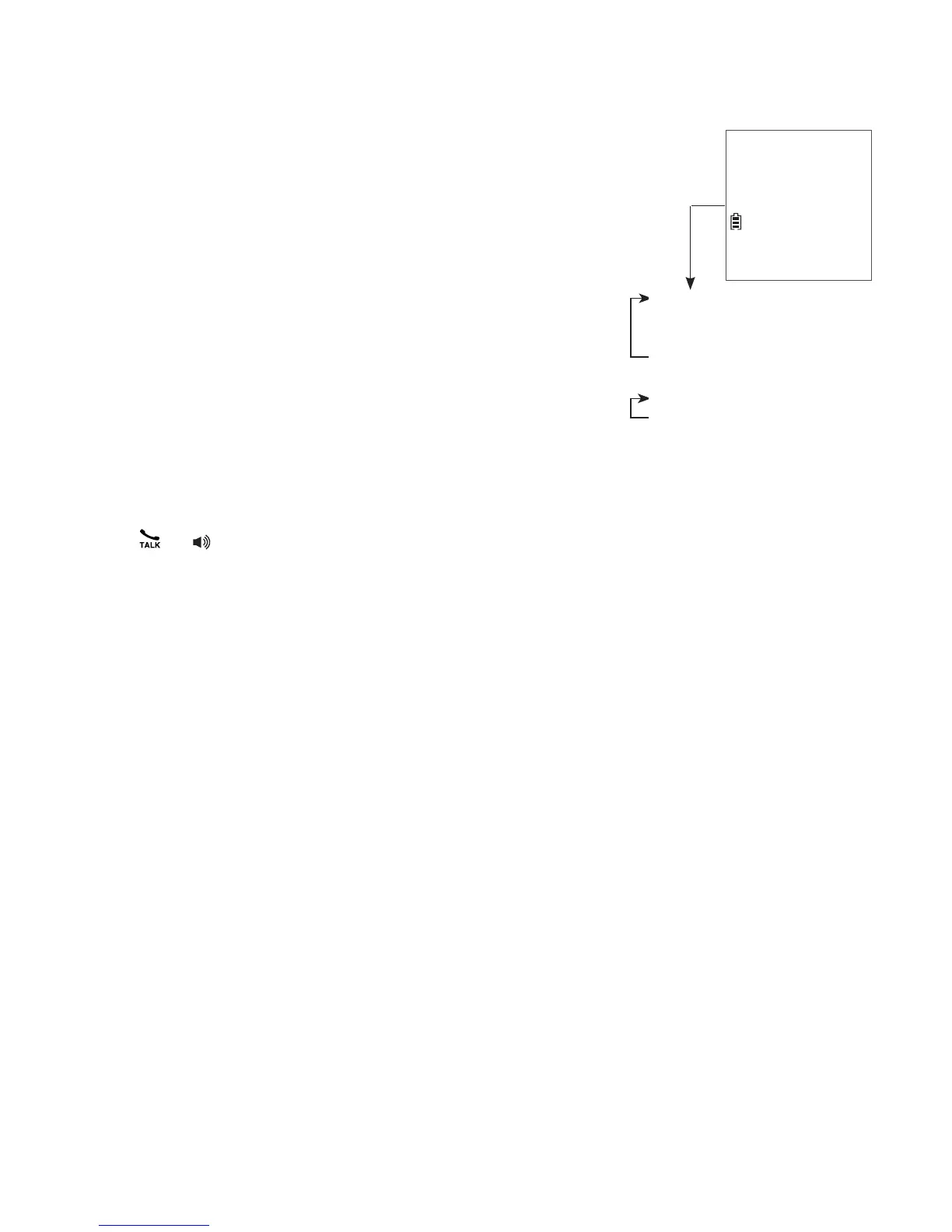Caller ID
40
View dialing options
Although the caller ID log entries received have
10 digits (the area code plus the seven-digit number),
in some areas, you may dial only the seven digits, or a 1
plus the seven digits, or a 1 plus the area code plus the
seven digits. You can change the number of digits that
you dial from the caller ID log and store the new number
to the directory.
While reviewing the caller ID log, press QUIET
#
repeatedly to show different dialing options for local
and long distance numbers before dialing or saving the
telephone number in the directory.
Press 1 repeatedly if you need to add or remove 1 in
front of the telephone number before dialing or saving it
in the directory.
When the number is shown in the correct format for dialing,
press or to dial.
Press # 1-800-595-9511
Press # 595-9511
Press # 1-595-9511
Press # 800-595-9511
-OR-
Press 1 1-800-595-9511
Press 1 800-595-9511
10:15 PM
12/18
Mike Smith
800-595-9511
ECO
