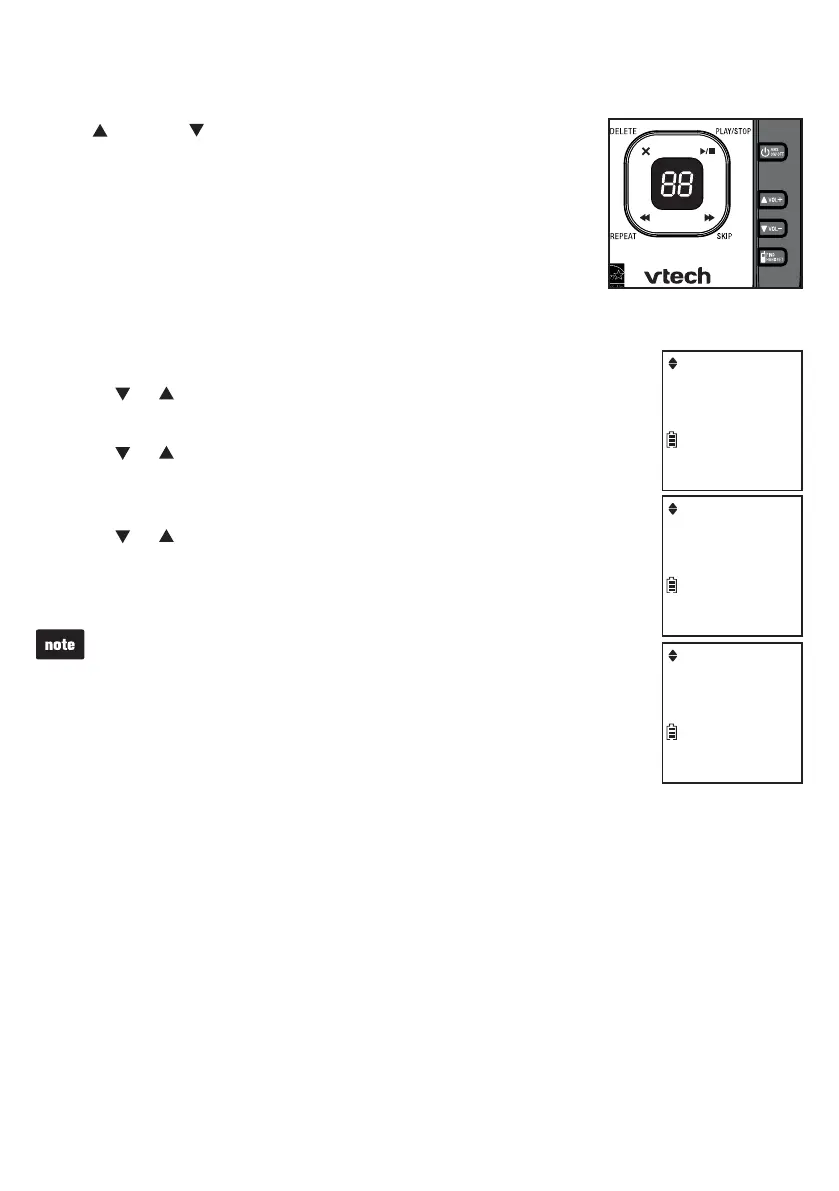Telephone base ringer volume
Press VOL
+
or VOL
-
on the telephone base to adjust the
ringer volume when the phone is not in use.
When you set the ringer volume to zero, the base ringer is off
and the telephone base announces, “
Base ringer is off.”
Ringer tone
You can choose from different ringer tones on each handset.
Press MENU when the handset is not in use.
Press or until the handset displays Ringers,
then press SELECT.
Press or until the handset displays Ringer tone,
then press SELECT.
The handset displays Tone: with the current setting displayed.
Press or to sample each ringer tone.
Press SELECT to save your selection. You hear a
confirmation tone.
If you turn off the ringer volume, you will not hear ringer
tone samples.
1.
2.
3.
4.
5.
ECO
Ringer tone
ECO
Ringers
ECO
Tone: 1