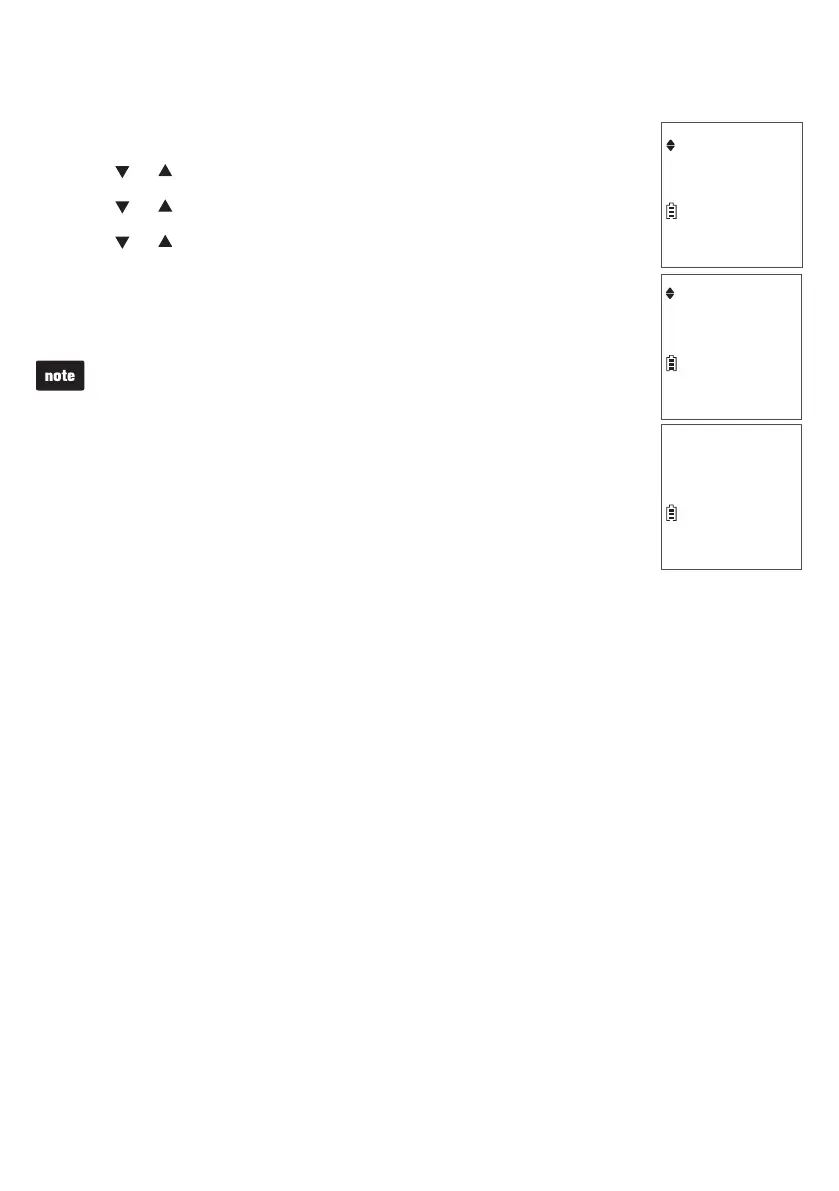Directory
36
Delete a speed dial entry
Press MENU when the phone is not in use.
Press or to scroll to Directory, then press SELECT.
Press or to scroll to Speed dial, then press SELECT.
Press or , or use the dialing keys to choose the desired
speed dial location, then press DELETE. The screen displays
Clear SD #X?
Press SELECT to confirm. You hear a confirmation tone.
Deleting the speed dial entries does not affect the entries in
the directory.
1.
2.
3.
4.
5.
Directory
ECO
Speed dial
ECO
Clear SD #X?
ECO