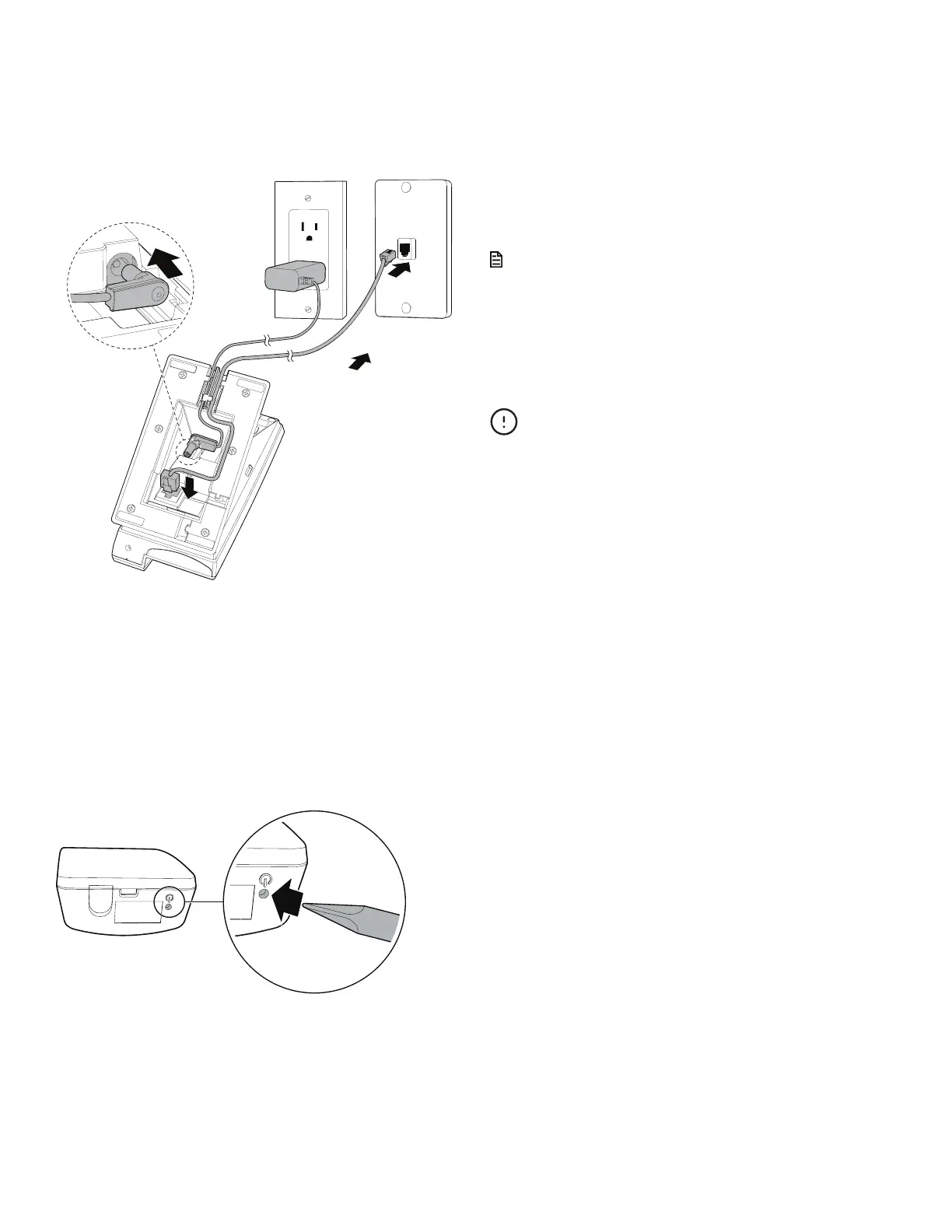EN - 10
Telephone base installation
The telephone comes ready for desktop use.
1. Install the telephone base as shown below.
2. When the telephone base has been initially
installed, make sure the power adapter is
securely plugged into an outlet not controlled
by a wall switch, and the network cable is
plugged into the network wall jack.
3. Bend a small paperclip and gently insert it
to the Handset battery ON pinhole to turn on
the handset.
• Without turning on the battery, the handset
cannot be charged or operate.
• The battery is fully charged after 16 hours of
continuous charging. For best performance,
keep the cordless handset in the telephone
base when not in use.
4. Press SPEAKER on the telephone base. Listen
for a dial tone, and then press SPEAKER
again to hang up.
Note
• The dial tone will not be played if the SIP account
used by this phone cannot be registered.
• The adapter sold separately.
Use only the supplied cable and specified power
adapter. The supplied cable is not designed for
use in any other IT devices. Misusing it on your
other IT devices shall be prohibited. To order a
replacement, call +44 (0)1706 694 070 or email
ukca@trustdistribution.com.