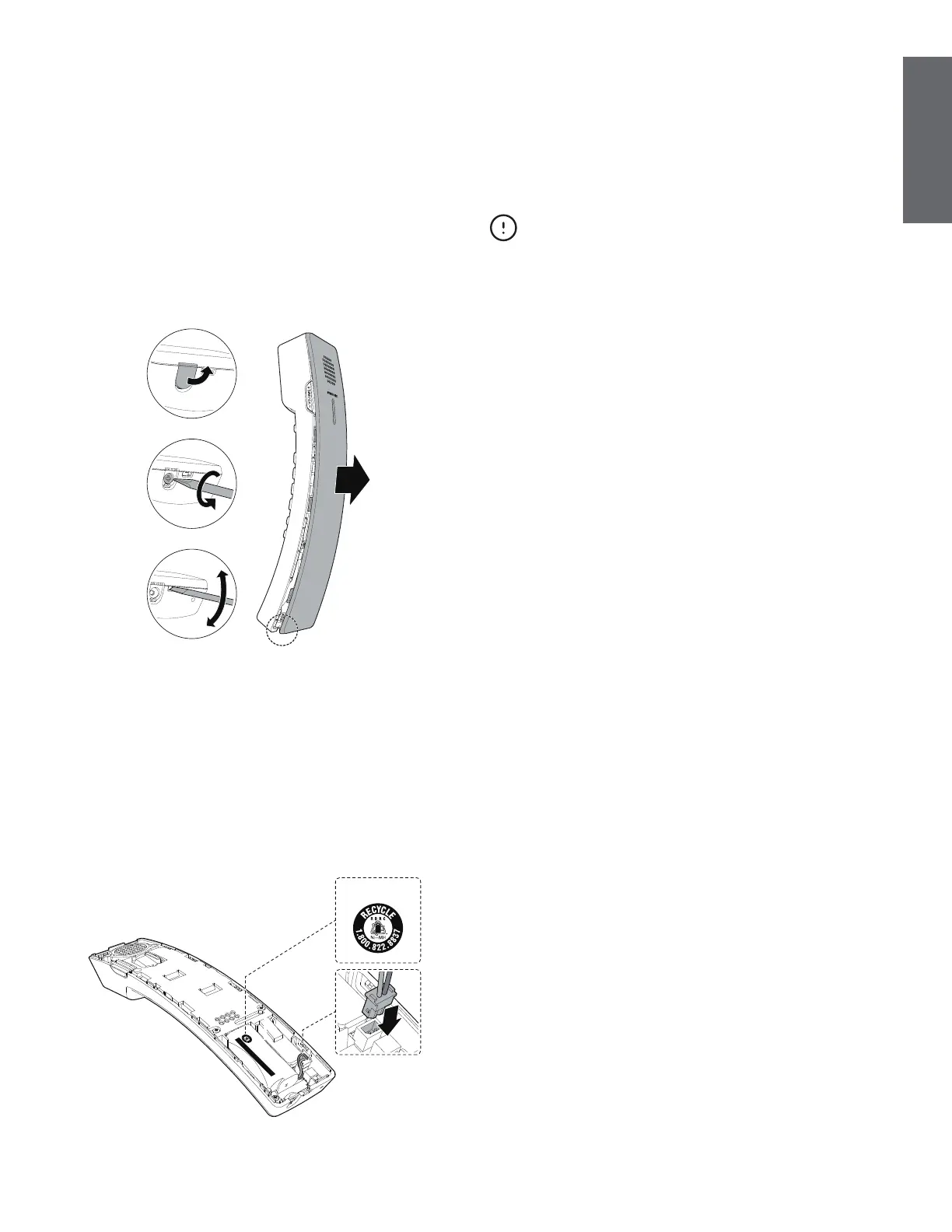EN - 11
English
handset battery Replacement
The handset battery is pre-installed.
To replace the handset battery, follow as shown
below.
1. Use a narrow object to pry open the screw
cover and remove the screw with cross head
screwdriver. Then, insert a 5 mm standard
flat head screwdriver in the provided slot
and gently open the handset cover.
2. Unplug the battery connector from the
socket and then remove the battery from the
handset battery compartment.
3. Plug the battery connector securely into
the socket inside the handset battery
compartment. Place the battery with the
label THIS SIDE UP facing up and the wires
inside the battery compartment.
THIS SIDE UP / CE CÔTÉ VERS LE HAUT
Battery Pack / Bloc-piles :
BT183342/BT283342 (2.4V 400mAh Ni-MH)
WARNING / AVERTISSEMENT :
DO NOT BURN OR PUNCTURE BATTERIES.
NE PAS INCINÉRER OU PERCER LES PILES.
Made in China / Fabriqué en chine CR1535
THIS SIDE UP
4. To replace the handset cover, align all
the tabs on the handset cover against the
corresponding grooves on the handset, then
firmly push downward until all the tabs lock
in the grooves. Then install the screw.
• There may be a risk of explosion if a wrong
type of handset battery is used. Use only
the supplied rechargeable battery. To order
a replacement, call +44 (0)1706 694 070 or
email ukca@trustdistribution.com.
• Dispose of used batteries according to the
instructions.