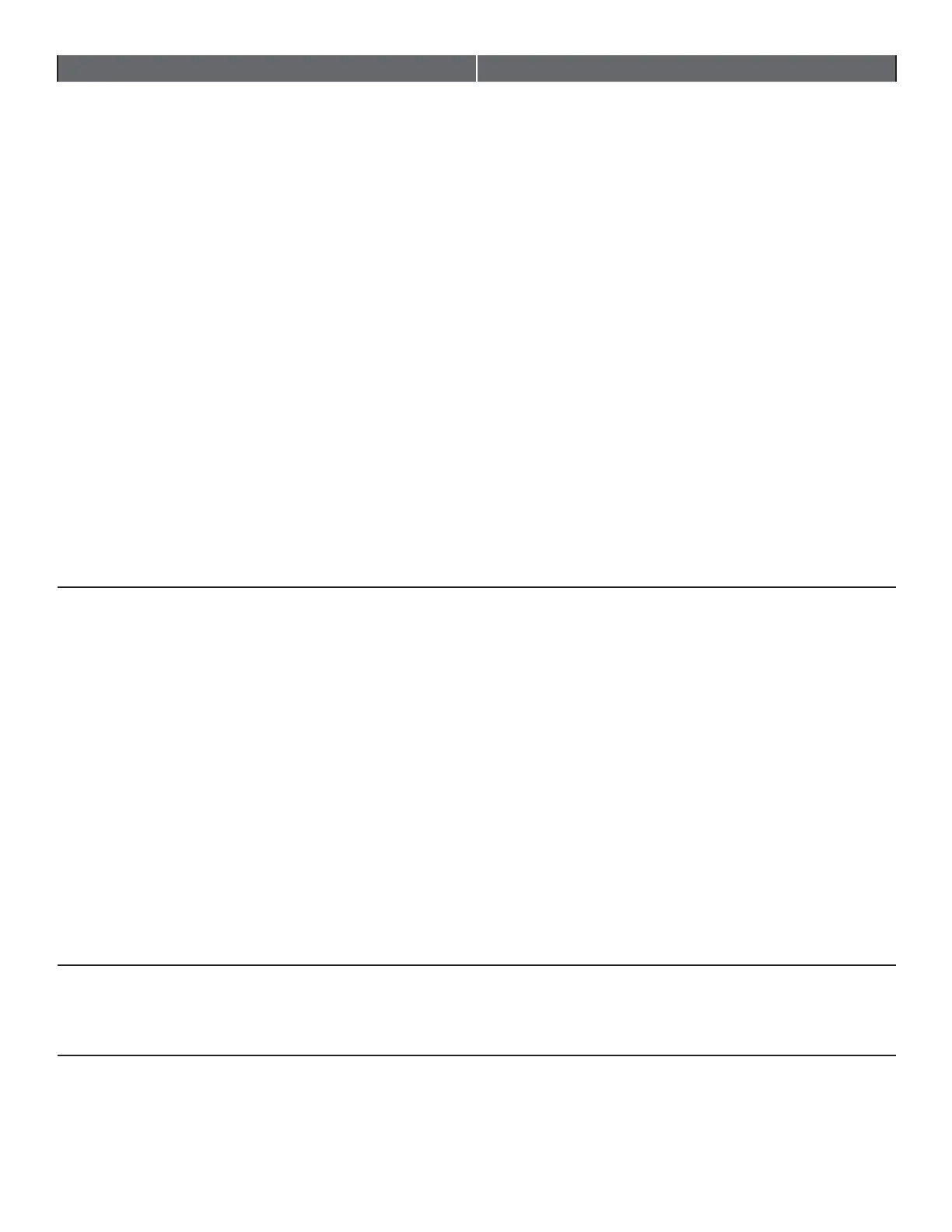EN - 18
Question Suggestions
2. There is no dial tone.
• Try all the above suggestions.
• The Cat-5 network cable may be defective.
Install a new Cat-5 network cable.
• Make sure your network is providing Power
over Ethernet (PoE).
• Disconnect the telephone base from the
network wall jack and connect a different
working SIP telephone. If there is no dial
tone on this telephone either, the problem is
in your wiring or network server. Check your
SIP server settings and refer to the SIP Phone
Configuration Guide for details.
• Make sure the initialization and system
registration process completes. The
speakerphone key blinks twice every second
if there are errors with the initialization and
system registration process. Check your
SIP server settings. Refer to the SIP Phone
Configuration Guide for details.
3. I cannot dial out.
• Try all the above suggestions.
• Make sure there is a dial tone before
dialling. It is normal if the cordless handset
takes a second or two to synchronise with
the telephone base before producing a dial
tone. Wait an extra second before dialling.
• A prefix may be required for dialling some
internal or external calls. Refer to the SIP
Phone Configuration Guide for details.
• Check your SIP server settings. If other SIP
telephones in your hotel are having the
same problem, the problem is in the wiring
or network server. Contact your telephone
service provider (charges may apply).
4. The Speed Dial key does not work at all.
• The Speed Dial key may not be properly
programmed. Refer to the SIP Phone
Configuration Guide for details.