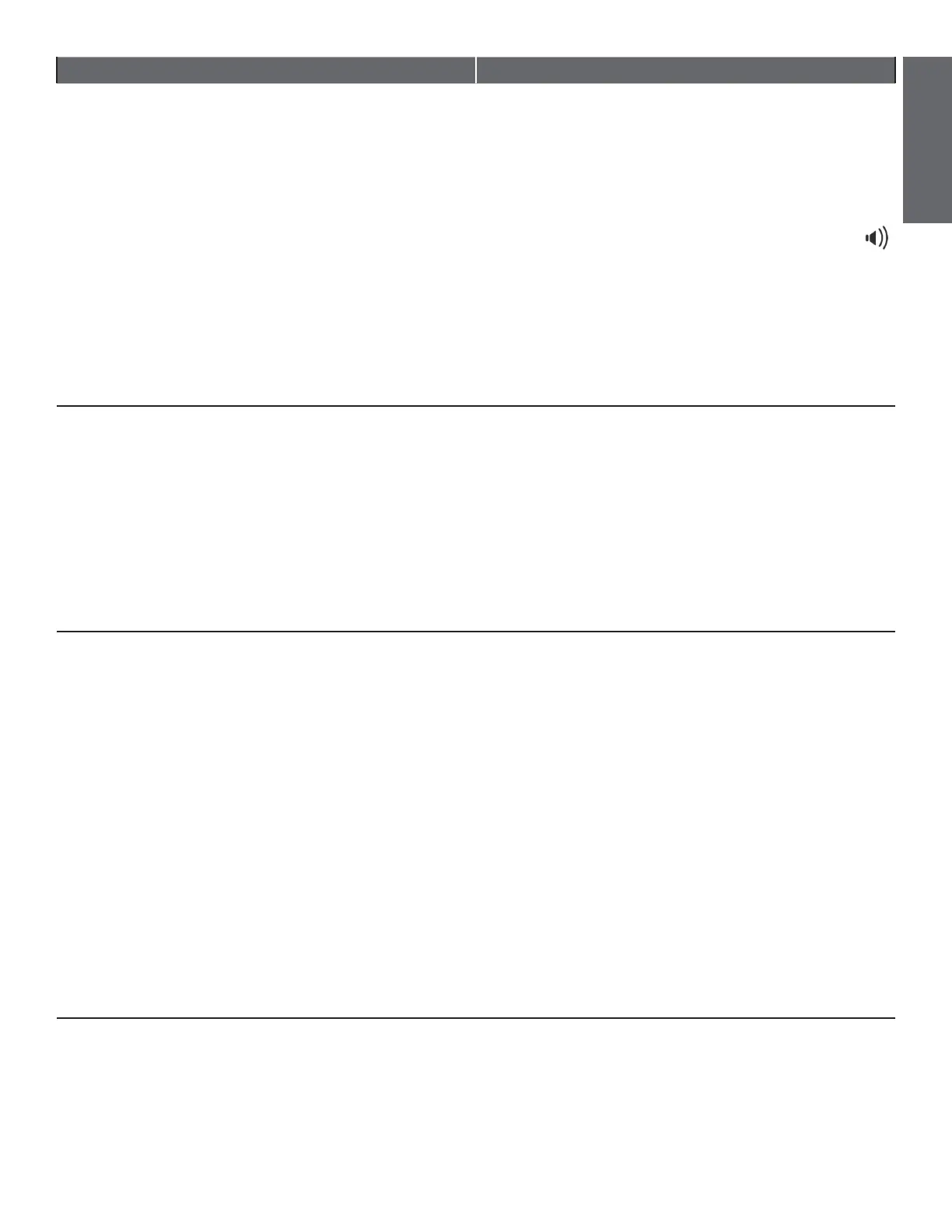EN - 19
English
Question Suggestions
5. The telephone cannot register to the SIP
network server.
• Make sure your network is providing Power
over Ethernet (PoE).
• Make sure the initialization and system
registration process completes.
• If there is an error during the initialization
and system registration process, the
/ SPEAKER key flashes twice every second.
Disconnect the Cat-5 network cable from
the network wall jack and connect it back
into the network wall jack with Power over
Ethernet (PoE) to start the initialization and
system registration process again.
6. The LOW BATTERY LED illuminates on the
cordless handset.
• Place the cordless handset in the telephone
base or charging stand for recharging.
• Remove the battery and then install it again,
and use it until fully depleted. Then charge
the cordless handset in the telephone base
or charging stand for up to 16 hours.
• If the above measures do not correct the
problem, replace the battery.
6. The battery does not charge in the cordless
handset or the battery does not accept
charge.
• Make sure the cordless handset is placed
in the telephone base or charging stand
correctly. The CHARGE LED should be on.
• Remove the battery and then install it again.
Charge it for up to 16 hours.
• If the cordless handset is in the telephone
base or charging stand but the CHARGE LED
is not on, refer to The CHARGE LED is off
below.
• If the battery is completely depleted, charge
the cordless handset for at least 30 minutes
before use.
• If the above measures do not correct the
problem, replace the battery.