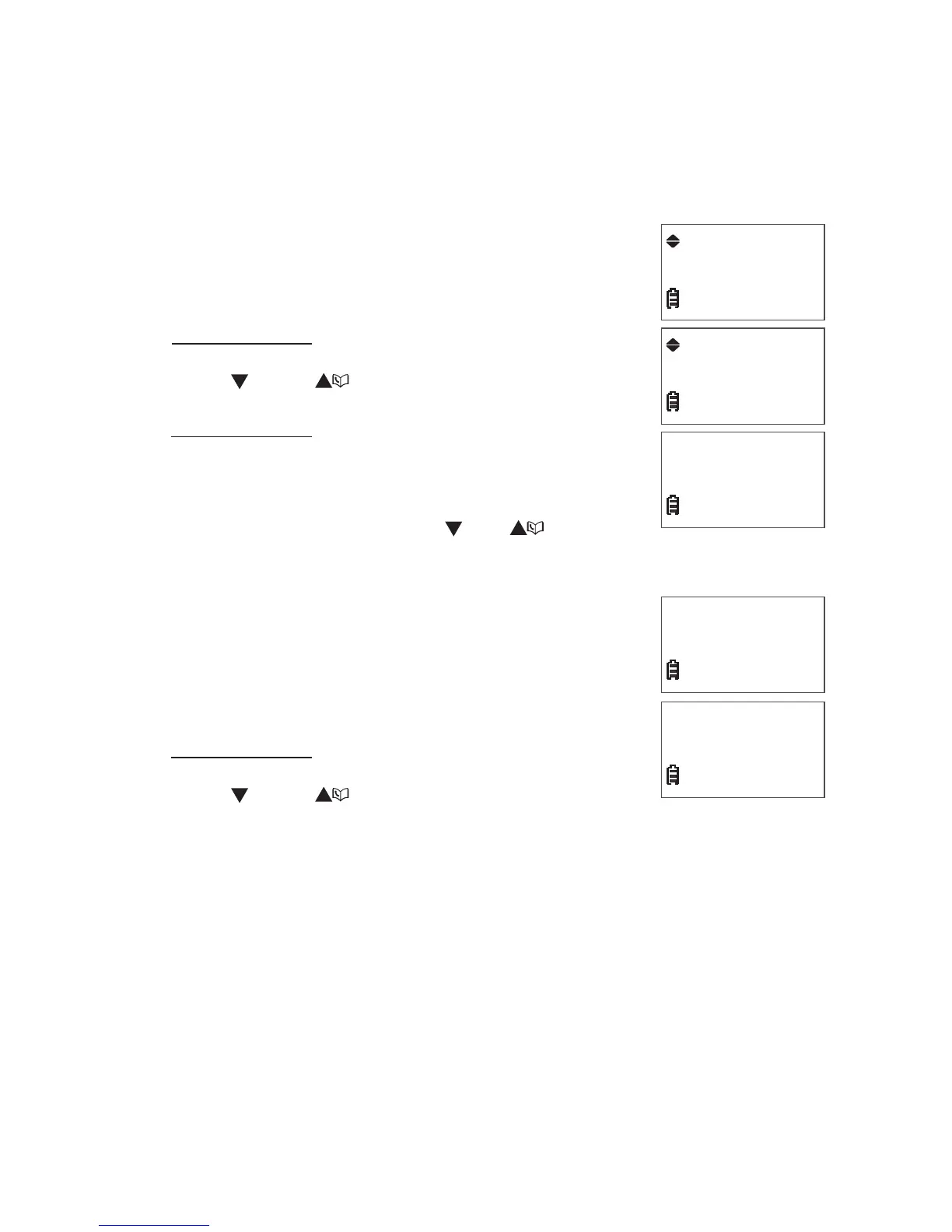Telephone operation
Add a directory entry
Enter the number when the handset is not in use. Press MENU/SELECT,
then go to step 3.
-OR-
Press MENU/SELECT three times when the handset is not in use.
2. When the screen displays Enter number:
Use the dialing keys to enter the number.
Press MUTE/DELETE to backspace and erase
a digit.
Press and hold MUTE/DELETE to erase the
entire entry.
Press CID or to move the cursor to the left
or right.
Press and hold REDIAL/PAUSE to insert a dialing
pause (a P appears).
-OR-
Copy a number from the redial list by pressing
REDIAL/PAUSE and then press CID, or
REDIAL/PAUSE repeatedly to select a number.
Press MENU/SELECT to copy the number.
Press MENU/SELECT to move to the name.
The screen displays Enter name.
Use the dialing keys (see Character Chart on
page 16) to enter the name.
Press MUTE/DELETE to backspace and erase
a character.
Press and hold MUTE/DELETE to erase the
entire entry.
Press CID or to move the cursor to the left
or right.
Press MENU/SELECT to conrm. The screen displays Saved and then
you hear a conrmation tone.
1.
•
•
•
•
3.
4.
•
•
•
5.
Enter name
Mike_
Enter number
-
Add contact
Directory