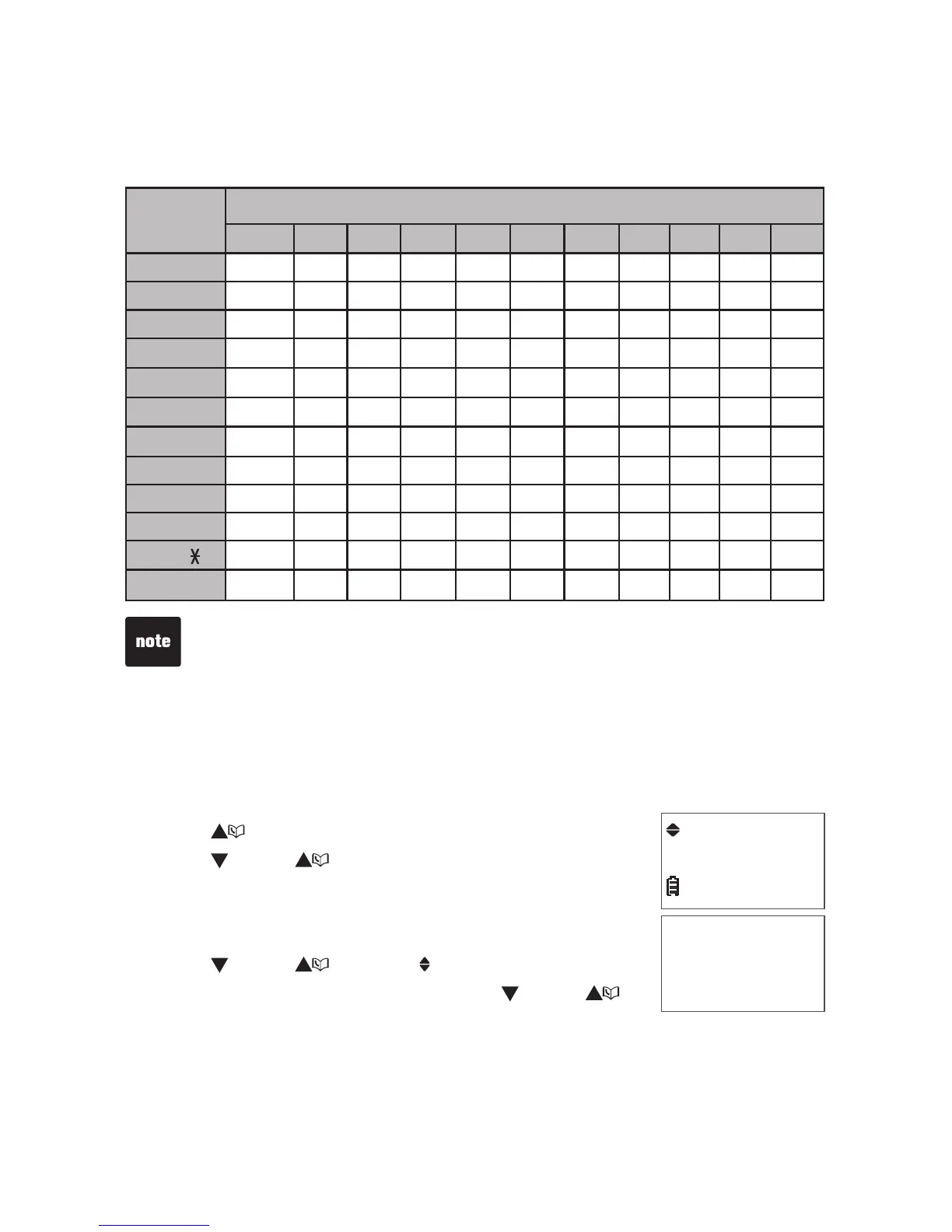Telephone operation
Character chart
Use the dialing keys and the chart below to enter a name (up to 15
characters). Each press of a particular key causes the characters to be
displayed in the following order:
Number
Key
Characters by number of key presses
1 2 3 4 5 6 7 8 9 10 11
1 1 . - ’ ( ) * # & / ,
2 A B C a b c 2
3 D E F d e f 3
4 G H I g h i 4
5 J K L j k l 5
6 M N O m n o 6
7 P Q R S p q r s 7
8 T U V t u v 8
9 W X Y Z w x y z 9
0 space 0
TONE
#
When entering a name in the directory, the rst letter of each word is
automatically capitalized. Press the number key repeatedly until the desired
character appears.
Review the directory
Entries are sorted alphabetically.
To search the directory:
Press when the handset is not in use.
Press CID or to browse.
-OR-
Press MENU/SELECT twice when the handset is not
in use.
Press CID or to select Review.
Press MENU/SELECT and then press CID or
to browse.
1.
2.
1.
2.
3.
Mike Smith
800-595-9511
Review