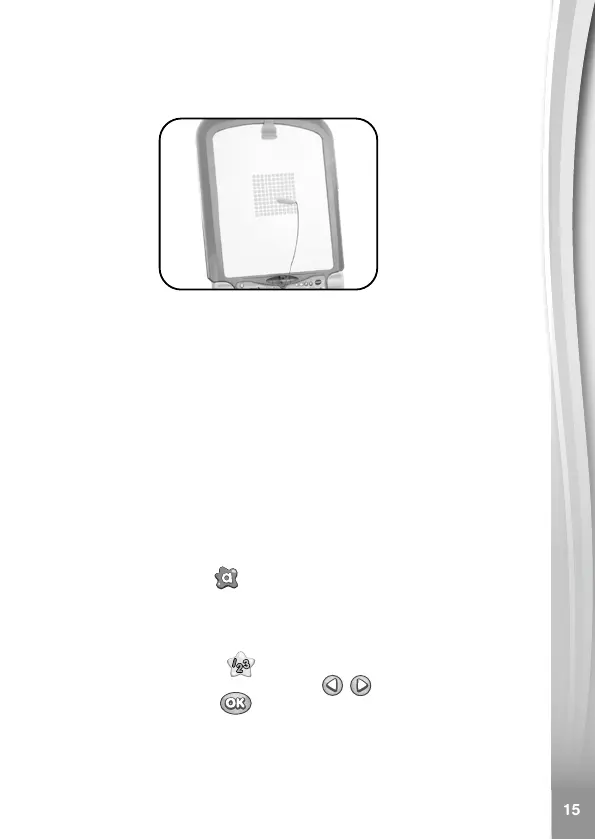MAGIC PEN AND LED SCREEN AREA
The LED Screen Area is located in the centre of the Whiteboard.
The screen will rotate automatically when transformed between the
Whiteboard and Drawing Table.
Be careful not to pull hard on the Magic Pen wire. When the Magic
Pen is not in use, securely place it back in the Magic Pen Holder.
NOTE:
• The Magic Pen only works when the unit is on.
• When the LED screen is covered, do not use the Magic Pen to draw
on the board. The sensitivity of the Magic Pen will be affected and
may not work properly.
• Direct sunlight may affect the sensitivity of the Magic Pen, it is not
recommended for use outdoors.
ACTIVITIES
WRITE LETTERS
Press any Letter Button to learn how to write that letter. Follow the
voice instructions and use the Magic Pen to trace the ashing lights to
learn how to write the letter.
WRITE NUMBERS
Press the Number Button to see the number-selection menu.
Press the Left or Right Arrow Buttons to choose a number
and press the OK Button . Follow the voice instructions and use
the Magic Pen to trace the ashing lights to learn how to write the
number.
