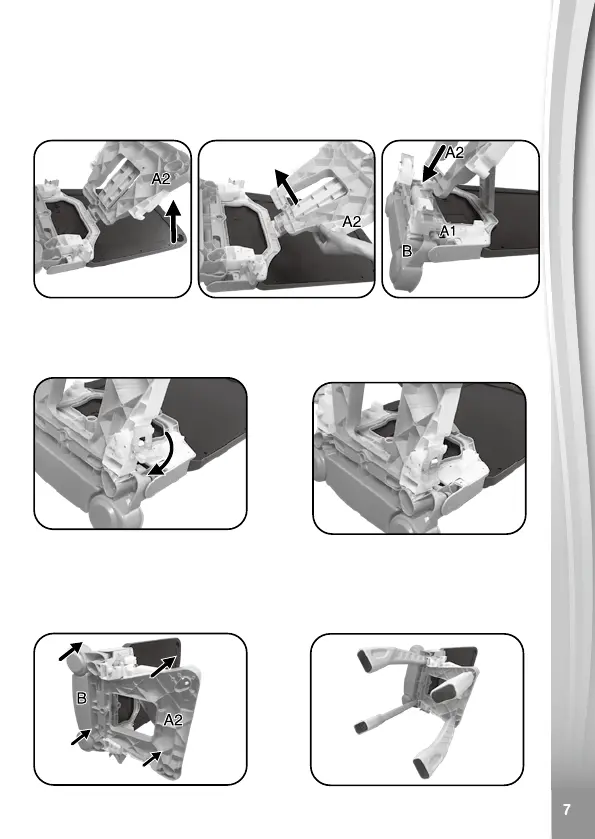Step 2:
Lift the wider part of A2 of the Blackboard/Whiteboard (A). Then
unsnap the narrow area of part A2 and move it towards the Supplies
Tray (B). Insert the narrow part of A2 into the slot on the back of the
Supplies Tray (B).
Step 3:
Attach the latches of the Supplies Tray (B) to both Easel Hooks of
A2, then push the latch handles inward to tighten them.
Step 4:
Insert two Legs into part A2 of the Blackboard/Whiteboard (A) and
two Legs into the bottom of the Supplies Tray (B). The Legs will lock
into place.
