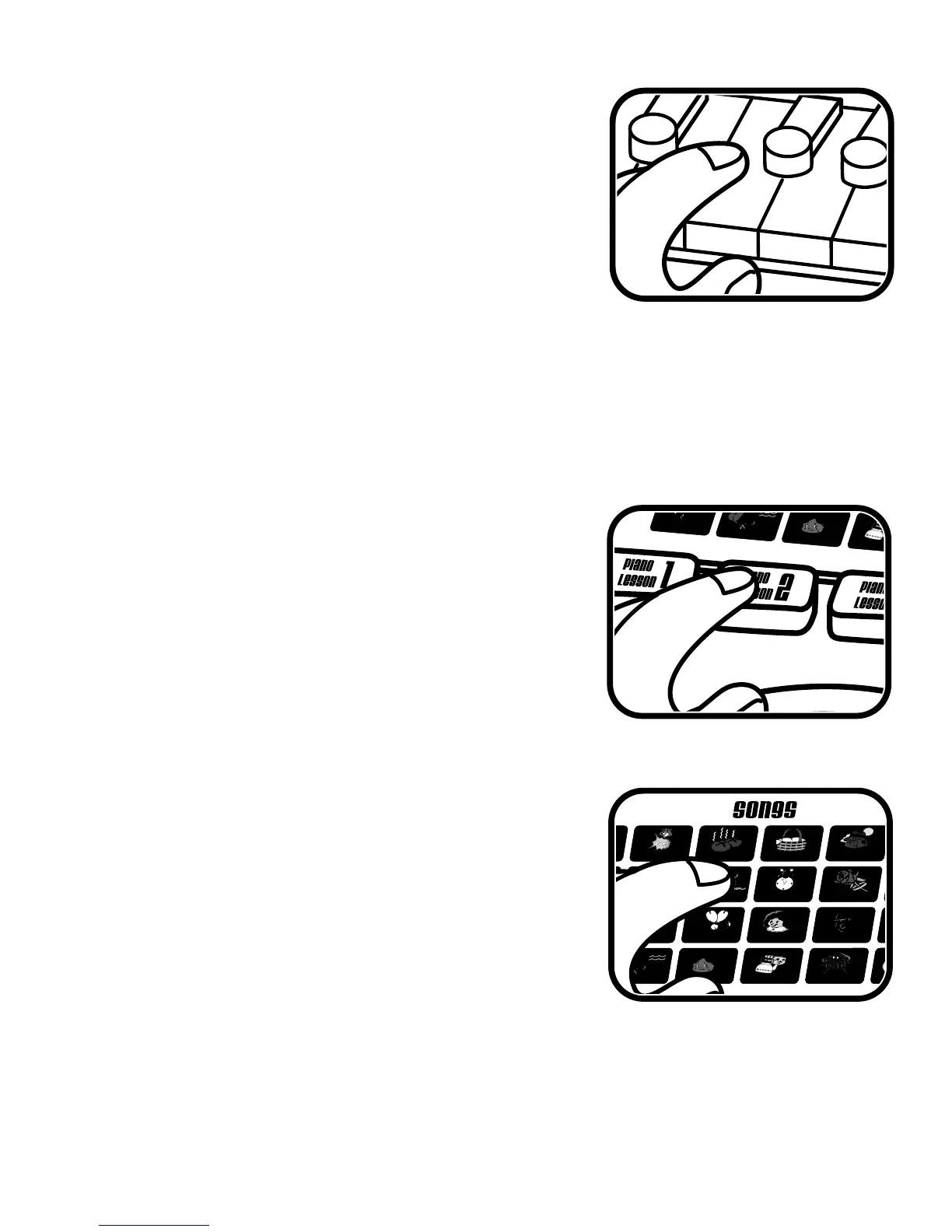13
3. Follow the LIGHT-UP PIANO KEYS and
learn to play the selected song. The light-
up key will wait for you to press it before
proceeding to the next note of the music.
4. Press the STOP BUTTON any time you
want to end the lesson.
LESSON 2
1. Press the LESSON 2 BUTTON to hear
an introductory phrase.
2. Press a SONG KEY to select a song. The
prelude of the music will then start playing.