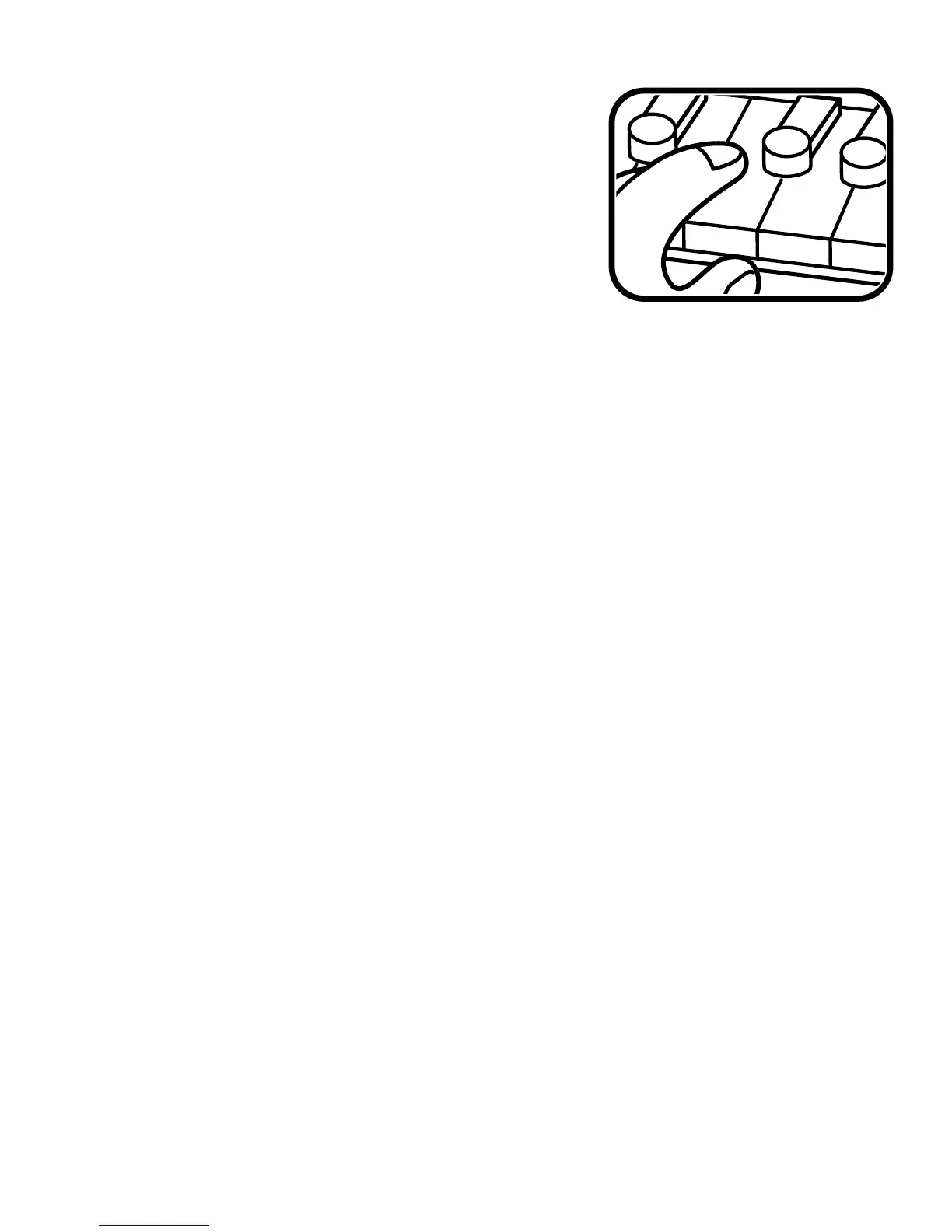16
3. Follow the LIGHT-UP PIANO KEYS and
learn to play the selected song. In Lesson
4, music will play faster than lesson 3.
4. Press the STOP BUTTON any time you
want to end the lesson.
5. If you follow the lights correctly, you will
hear an encouraging phrase at the end
of the lesson
CARE AND MAINTENANCE
1. Keep the unit clean by wiping it with a slightly damp cloth.
2. Keep the unit out of direct sunlight and away from any direct heat
source.
3. Remove the batteries when the unit is not in use for an extended
period of time.
4. Do not drop the unit on hard surfaces and do not expose the unit to
moisture or water.