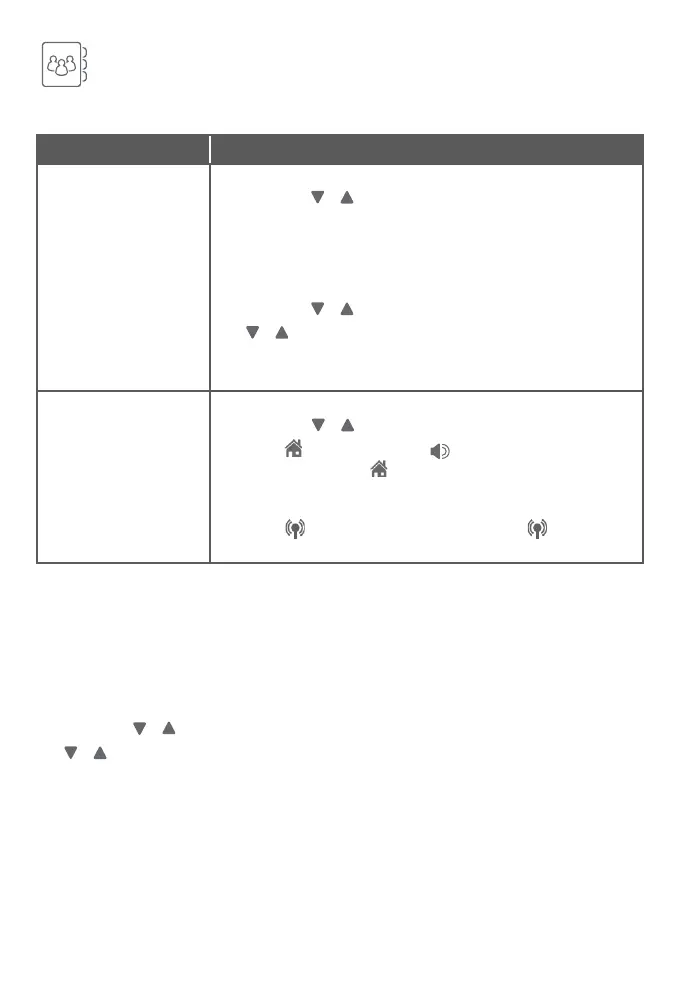16
Directory
The directory can store up to 1,000 entries, which are shared by all system devices.
Operation Steps
Adding an entry in
the directory
Using a cordless handset:
1. MENU -> / -> Directory ->
SELECT.
2. SELECT to select Add new entry.
3. Enter a telephone number up to 30 digits ->
SELECT
.
4. Enter a name up to 15 characters ->
SELECT
.
Using the telephone base:
1. MENU -> / -> Directory ->
SELECT.
2. / ->
Add new entry
->
SELECT.
3. Enter a telephone number up to 30 digits ->
SELECT
.
4. Enter a name up to 15 characters -> SELECT.
Searching/dialing an
entry
1. Press DIR on the handset or telephone base in idle
mode -> / to select the desired directory.
2. Press HOME/FLASH or /SPEAKER on the
handset, or press /HOME on the telephone base to
call using the home line.
-OR-
Press CELL on the handset, or press /CELL on
the telephone base to call using the cell line.
Download a cell phone directory
To download a cell phone directory using the telephone base:
Before downloading a directory, make sure the cell phone is paired, active, and
connected to your DLP73210/DLP73410/DLP73440/DLP73510/DLP73540.
1. MENU -> / -> Bluetooth -> SELECT.
2. / -> Download dir -> SELECT.
3. Press SELECT to start downloading.