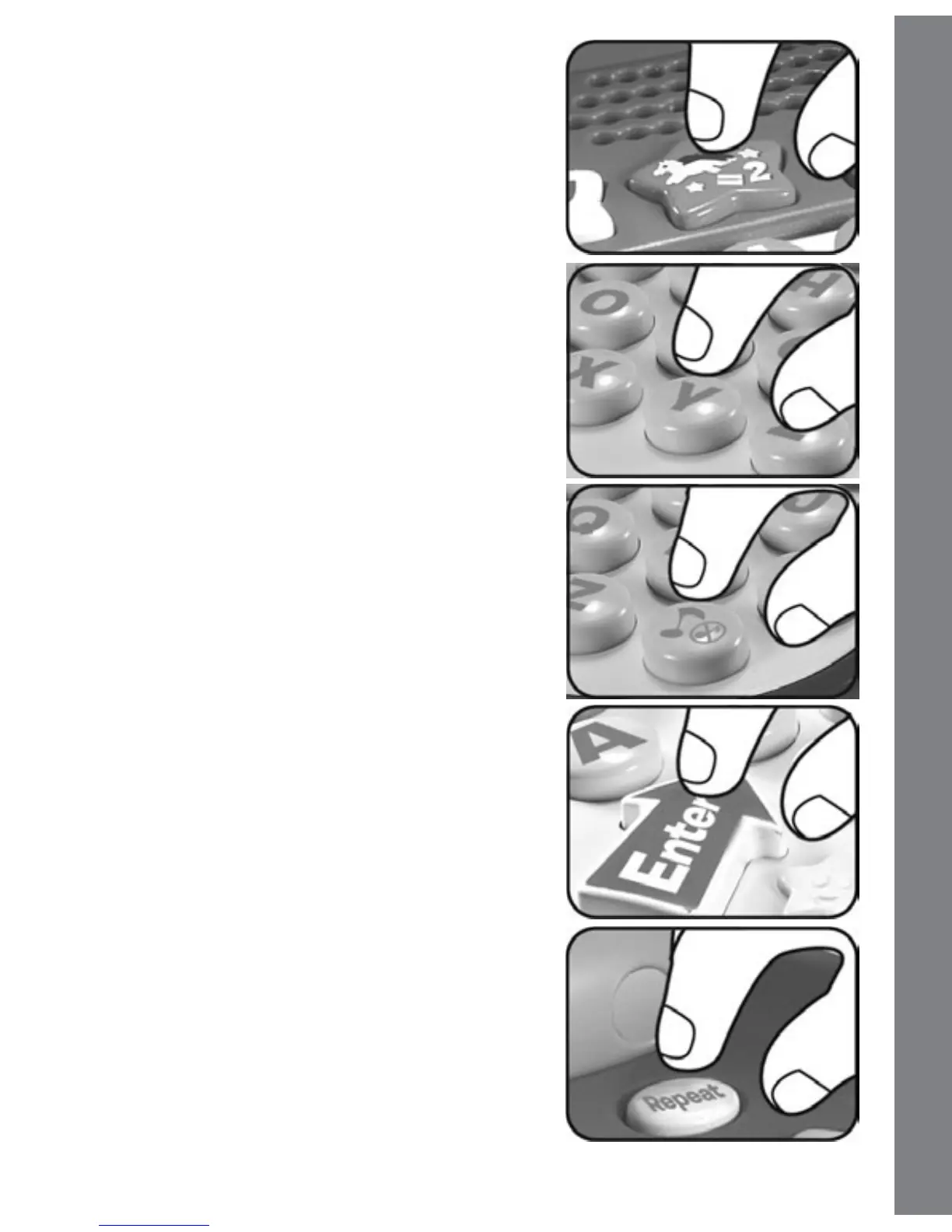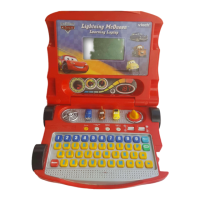5
Product Features
2. Category Buttons
Press any of the Category Buttons directly
to choose one of the 7 learning categories.
3. Letter Buttons
Press a letter button to answer a question.
4. Background Music Button
To turn the background music off, press the
Background Music Button.
Press the Background Music Button again
to resume the background music.
5. Enter Button
Press this button to make a selection.
6. Repeat Button
Press this button to hear the instructions
repeated.
