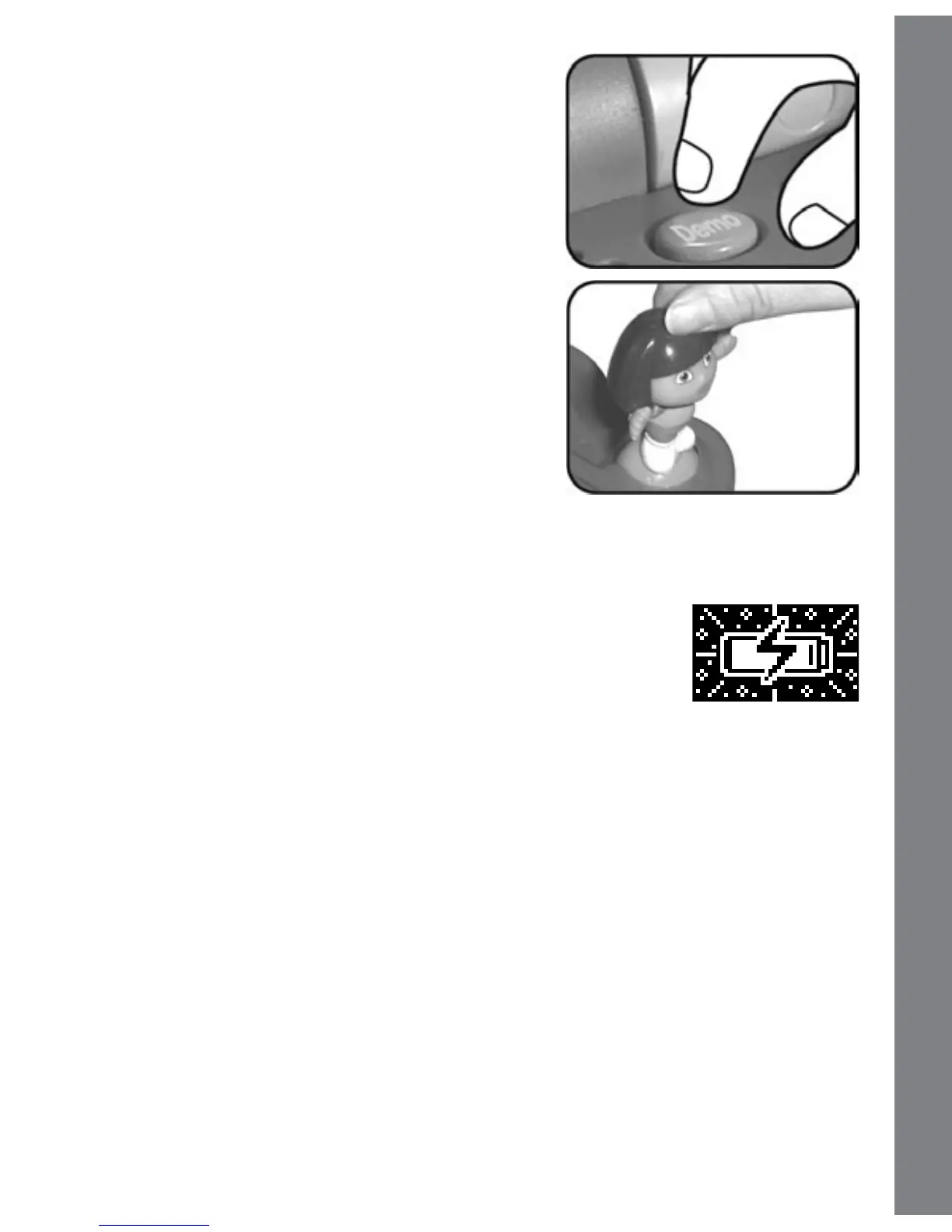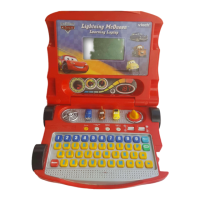6
Product Features / Activities
7. Demo Button
Press this button to see a short demo of the
product.
8. 3D Character Joystick
This is a 4 directional joystick. Use this
to make a selection and as an input
controller in some games.
9. Automatic Shut-Off
To preserve battery life, the VTech
®
Learning Laptop will automatically
turn off after several minutes without input. The unit can be turned on
again by pressing the On/Off Button.
When the battery power is low, a low voltage battery
screen will appear. If the batteries are not replaced, the
unit may automatically shut off.
ACTIVITIES
There are 7 categories in the VTech
®
Learning Laptop. Each of them has
2 modes: learning mode and adventure mode.
In categories 1 – 6, players will be given 3 opportunities to answer each
question and the correct answer will be revealed automatically if all chances
have been taken. After playing any 3 games, whether they have been won
or lost, players can get a prize ticket. In category 7, players can collect a
ticket after completing a song.
