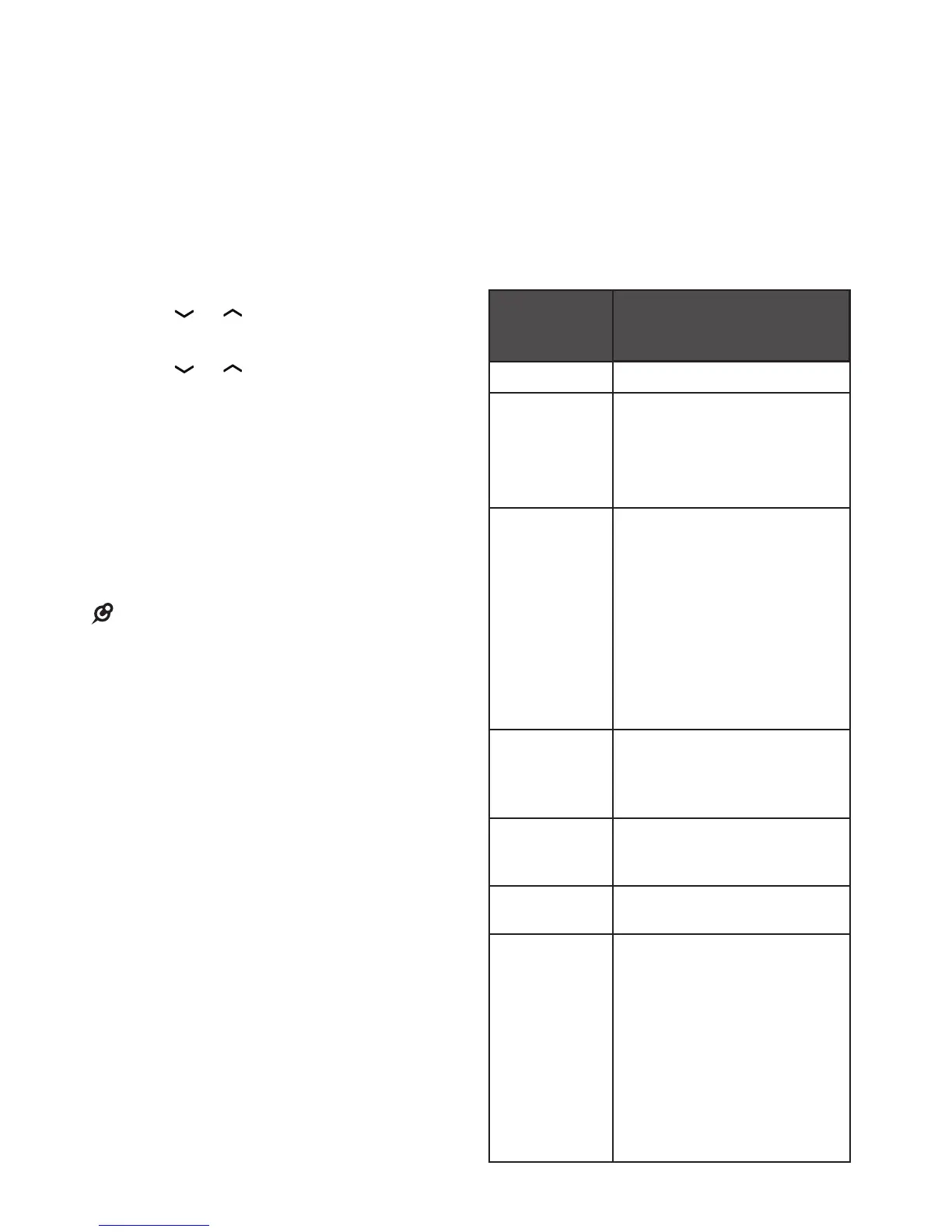35
Voice guide
This feature is an alternative way
for you to do the basic setup of the
answering system. You can follow
the voice guide to record your own
announcement, set the number of
rings and the message alert tone.
Press MENU when the phone is not
in use.
Press or to scroll to Answering
sys, and then press SELECT.
Press or to scroll to Voice
guide, and then
press SELECT.You hear the voice
prompt “Hello! This voice guide will
assist you with the basic setup of
your answering system.”
Setup your answering system by
inputting designated numbers as
instructed in the voice guide.
You can press CANCEL to quit the voice
guide at anytime.
If the system does not receive any input,
it will announce “Sorry, I still have not
received any input. If you want to restart
the voice guide, please enter the menu
and select Voice guide under Answering
system. Good bye.”
1.
2.
3.
4.
•
•
Using your built-in
answering system
New message indication
The message window on the telephone
base flashes and XX new messages
displays on the handset when there are
new answering system messages.
Message
window
display
Description
0
No messages.
1-99
Total number of old
messages and memos
recorded.
The message number
currently playing.
0-99
(flashing)
When time and date
are not set, it flashes 0,
the total number of new
messages recorded,
or total number of old
messages recorded.
The telephone base may
have lost and regained
power.
The clock needs to be set.
1-99 & F
(alternating)
The answering system
memory is full with total
number of messages
recorded.
1-8
The telephone base
speaker volume level while
adjusting.
0-6
The telephone base ringer
level while adjusting.
- -
The answering system
is answering a call, or
recording a memo
or announcement.
The telephone is being
accessed remotely.
The answering system is
being programmed.
The telephone is on a
home line call.