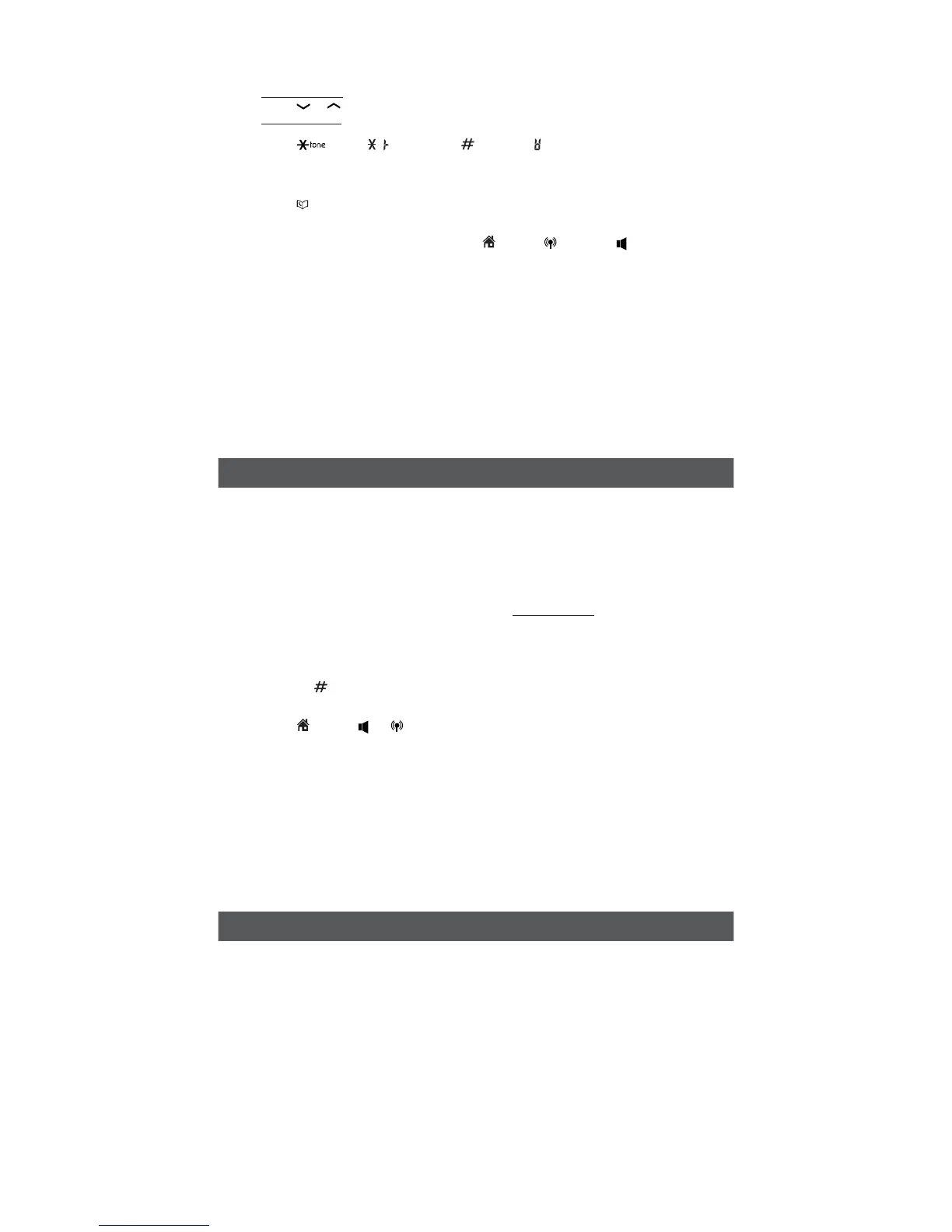10
While entering numbers and names, you can:
Press%&-&5& to erase a digit or character.
Press and hold %&-&5& to erase the entire entry.
Press
or
to move the cursor to the left or right.
Press and hold 1"64& to insert a dialing pause (for entering phone numbers only).
Press to add a space (for entering names only).
Press to add ( appears) or to add ( appears)
(for entering phone
numbers only)
.
5PSFWJFXBOEEJBMGSPNUIFQIPOFCPPL
Entries are sorted alphabetically.
Press
when the phone is not in use.
Scroll to browse through the phonebook, or use the dialing keys to start a
name search (you can enter up to 3 characters for the search).
When the desired entry appears, press
)0.&, $&--, or to dial.
5PFEJUBQIPOFCPPLFOUSZ
When the desired entry displays, press 4&-&$5.
Use the dialing keys to edit the number, and then press 4&-&$5.
Use the dialing keys to edit the name, and then press 4&-&$5 to save.
5PEFMFUFBQIPOFCPPLFOUSZ
When the desired entry displays, press %&-&5&.
When the screen displays %FMFUFFOUSZ , press4&-&$5.
5PEFMFUFBMMQIPOFCPPLFOUSJFT
Press .&/6 when the phone is not in use.
Scroll to 1IPOFCPPL, and then press 4&-&$5.
Scroll to %FMFUFBMM, and then press 4&-&$5
When the screen displays %FMFUFBMM , press 4&-&$5.
$BMMFS*%
This product supports caller ID services provided by most telephone service providers.
Depending on your service subscription, you may see the caller’s name, number, date and
time of calls that are sent by your telephone service provider after the first or second ring.
$BMMFS*%MPH
The caller ID log stores up to 50 entries. If you answer a call before the caller
information appears, it will not be saved in the caller ID log.
The handset displays 99NJTTFEDBMMT when there are calls that have not been
reviewed in the caller ID log.
If you want to erase the missed call indicator, press and hold $"/$&-
on the
idle handset.
5PSFWJFXBOEEJBMBOVNCFSJOUIFDBMMFS*%MPH
Press $*% when the phone is not in use.
Scroll to browse through the caller ID log. When the desired entry appears:
Press
repeatedly to show different dialing options.
Press repeatedly if you need to add or remove 1 in front of the
phone number.
Press
)0.&, , or $&-- to dial the displayed number.
5PTBWFBDBMMFS*%MPHFOUSZUPUIFQIPOFCPPL
When the desired caller ID log entry displays, press 4&-&$5.
2. Scroll to 5P1IPOFCPPL then press
4&-&$5.
3. Use the dialing keys to modify the number, and then press 4&-&$5.
4. Use the dialing keys to modify the name, and then press 4&-&$5 to save.
5PEFMFUFBDBMMFS*%MPHFOUSZ
When the desired caller ID log entry displays, press %&-&5&.
5PEFMFUFBMMDBMMFS*%MPHFOUSJFT
Press .&/6 when the phone is not in use. Scroll to $BMMFS*%MPHand then
press 4&-&$5. Scroll to %FMFUFBMM and then press 4&-&$5 twice.
$BMMCMPDL
If you have subcribed to Caller ID service, you can use the call block feature to
reject certain calls automatically. The caller block list stores up to 20 entries.
Automatic call rejection can be applied to:
numbers saved into the call block list
• incoming calls without numbers
5PBEEBDBMMCMPDLFOUSZ
1. Press .&/6 when the phone is not in use.
2. Scroll to $BMMCMPDL, and then press 4&-&$5.
3. Scroll to #MPDLMJTU, and then press 4&-&$5.
4. Scroll to "EEOFXFOUSZ, and then press 4&-&$5.
5. Enter the number.
• Use the dialing keys to enter the number (up to 30 digits).
6. Press 4&-&$5 to move to the name.
7. Use the dialing keys to enter the name (up to 15 characters). Additional key presses
show other characters of that particular key.
8. Press 4&-&$5 to save.
•
•
•
•
•
•
1.
2.
3.
1.
2.
3.
1.
2.
1.
2.
3.
4.
•
•
1.
2.
•
•
3.
1.
•
•
•