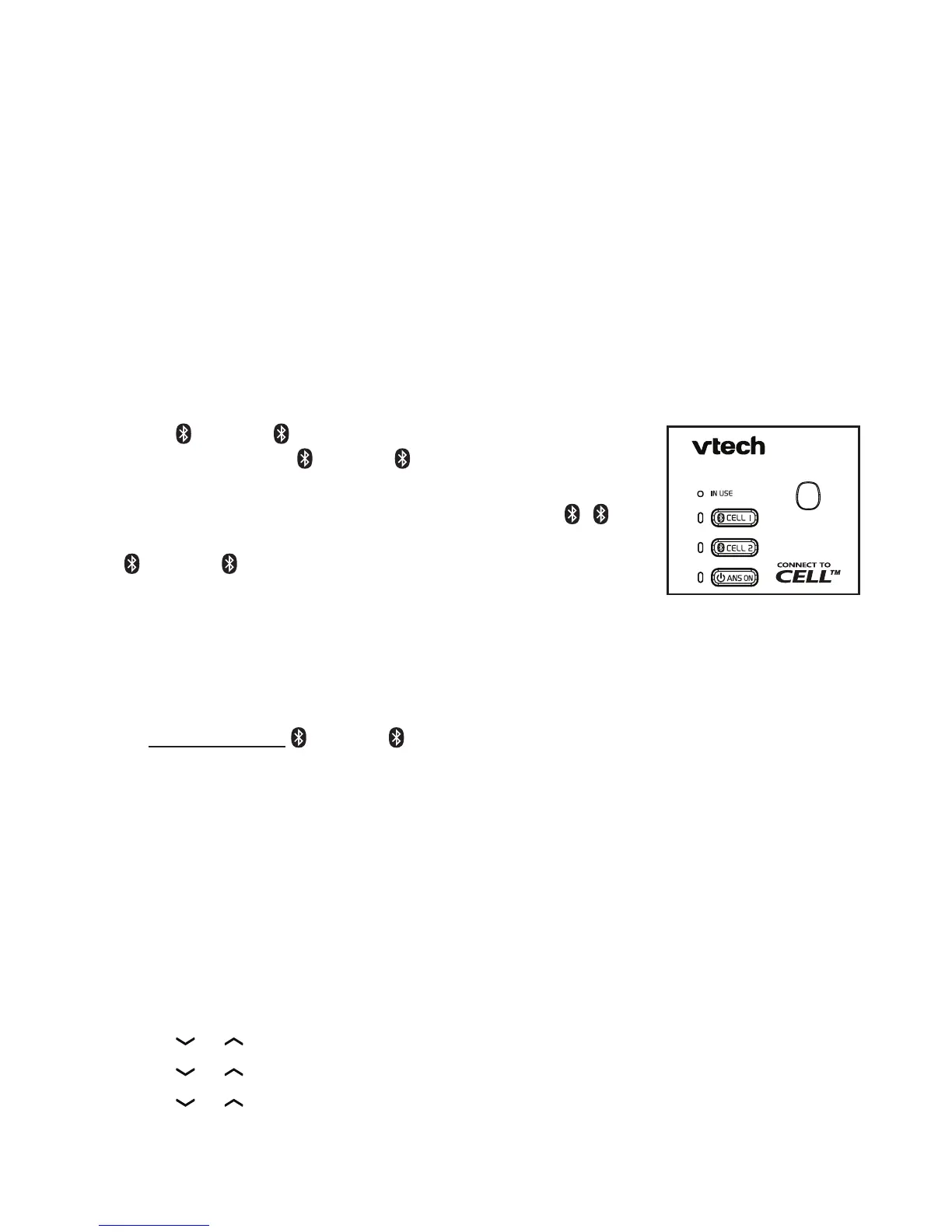26
Bluetooth
Auto connection
A cell phone may be disconnected from the telephone base when:
The Bluetooth feature of your connected cell phone is turned off.
The power of your cell phone is turned off.
Your cell phone is not within range of the telephone base.
When the Bluetooth feature or power on the cell phone is turned on, or it moves
within range of the base, the base will try to reconnect to the cell phone.
Connect a paired cell phone
If you need to connect your paired cell phone to the telephone base manually:
Press CELL 1/ CELL 2 on the telephone base when
it is not in use. The CELL 1/ CELL 2 light blinks.
When the cell phone is connected to the telephone base,
you hear a tone. The corresponding status icon (
1
/
2
)
displays on the handset. The corresponding device light
( CELL 1/ CELL 2) on the telephone base turns on.
Disconnect a paired cell phone
If you need to disconnect a paired cell phone from the telephone base, refer to your
cell phone user’s manual for instructions to disconnect a Bluetooth device.
If you press and hold CELL 1/ CELL 2 on the telephone base, the existing
paired cell phone in that slot will be erased. See Add a cell phone (page 25) on
how to pair and connect a new cell phone.
Cell ringer (Ringtone Share)
The cell ringer (ringtone share) feature allows you to set your telephone to play your
iPhone
®
ringer. When you pair an iPhone (with iOS4.1 or later) to your DS6671/
DS6672, the DS6671/DS6672 handsets play your iPhone’s ringer when you receive
a call on your iPhone.
Press MENU when the phone is not in use.
Press or to scroll to Bluetooth, then press SELECT.
Press or to scroll to Cell ringer, then press SELECT.
Press or to scroll to On or Off, then press SELECT.
•
•
•
1.
2.
1.
2.
3.
4.
iPhone
®
is a registered trademark of Apple Inc.
