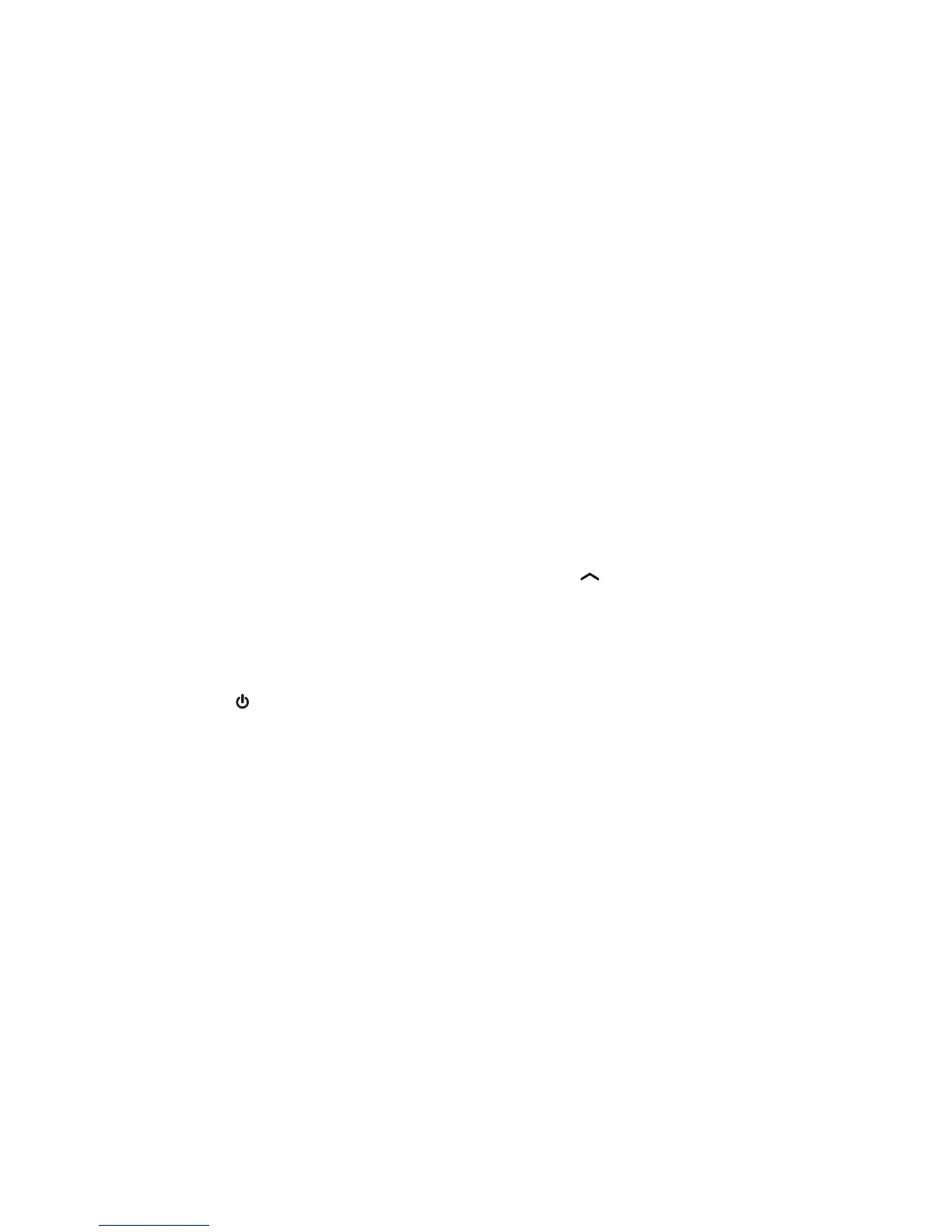Appendix
91
Troubleshooting
My telephone does not receive caller ID when on a call.
Make sure you subscribe to caller ID with call waiting features from your telephone
service provider. Caller ID feature works only if both you and the caller are in
areas offering caller ID service, and if both telephone service providers use
compatible equipment.
The messages on the answering system are incomplete.
If a caller leaves a very long message, part of it may be lost when the system
disconnects the call after the preset message recording time.
If the caller pauses for too long, the system stops recording and disconnects
the call.
If the system’s memory becomes full during a message, the system stops
recording and disconnects the call.
If the caller’s voice is very soft, the system may stop recording and disconnect
the call.
The messages are very difficult to hear.
Press p/VOL on the telephone base or VOLUME/ on the cordless handset to
increase the listening volume.
The answering system does not answer after the correct number of rings.
Make sure that the answering system is on. ANS ON should show on the
handset and ANS ON light on the telephone base should be on.
If toll saver is activated, the number of rings changes to two when you have new
messages stored (page 66).
If the memory is full or the system is off, the system will answer after 10 rings.
In some cases, the answering system is affected by the ringing system used by
your telephone service provider.
If you subscribe to voicemail service, change the number of rings so that your
answering system answers before your voicemail answers. To determine how
many rings activate your voicemail, contact your telephone service provider.
If there is a fax machine connected to the same telephone line, try disconnecting
the fax machine. If that solves the problem, consult your fax machine
documentation for information on compatibility with answering systems.
•
•
•
•
•
•
•
•
•
•
•
•