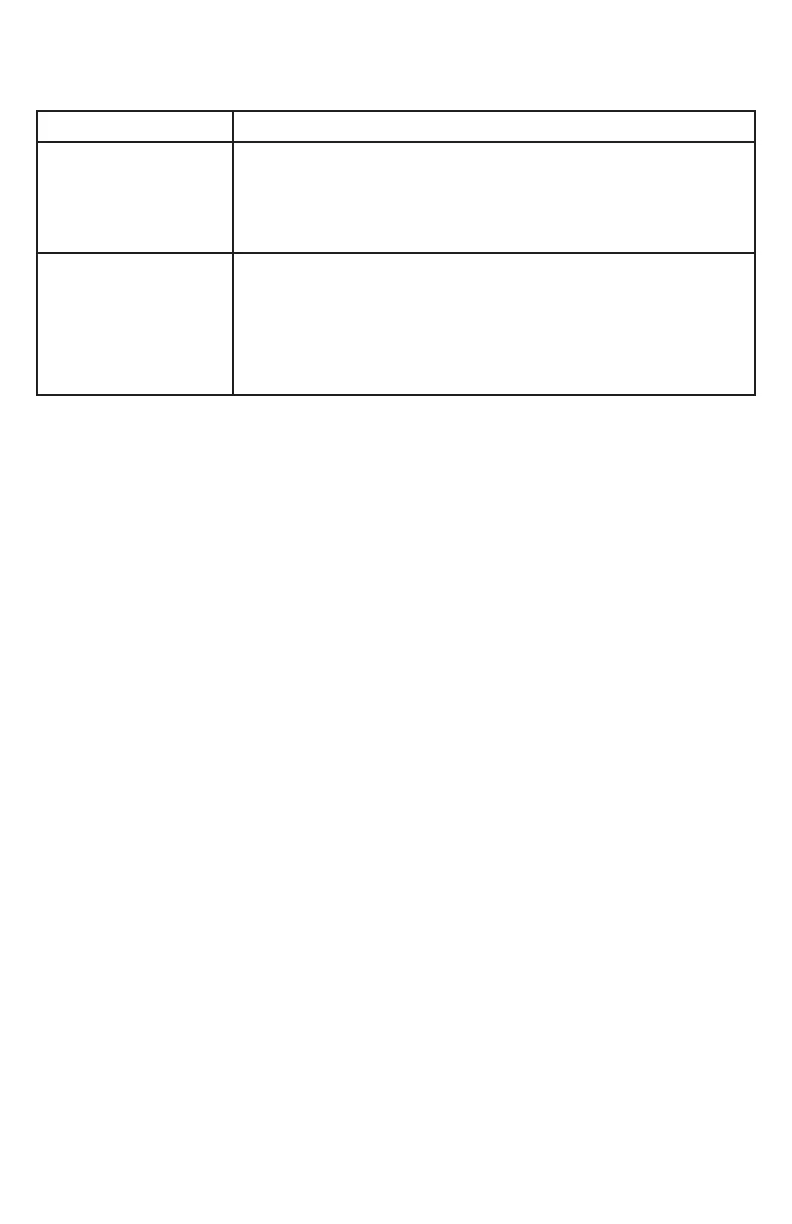15
Power Requirements
Wireless Mics Battery: (BT183642/BT283642) 2.4V,400mAh Ni-MH
Conference Phone Battery: (BT200660) 7.2V 4000mAh Ni-MH
Charging dock power adapter: (CS36M120300FUF)
Input: 100-240V AC 50/60Hz Output: 12V DC @
3000mA
Base Station Power adapter:
(S003GU0600040) Input: 100-240V AC 50/60 Hz Output:
6.0V DC @ 400mA
(CS3E060040LU) Input: 100-120V AC 60Hz Output:
6.0V DC @ 400mA
Registering the conference phone
To register the conference phone to the base:
1. On the conference phone, press MENU and use the keypad to enter the
secret code 7344. The Registration menu appears.
2. Select This speaker, then select with Base station.
3. Follow the instructions on the conference phone screen. Press NEXT to
move through the screens.
a. Connect the conference phone with AC power.
b. Press and hold the LINK key at base for 4 seconds.
c. Press the # key on the conference phone.
4. If prompted, enter the PIN. Default PIN is 1590.
The conference phone displays a message with the results:
“Registration completed” or “Registration failed.”
To deregister the conference phone:
1. On the conference phone, press MENU and use the keypad to enter the
secret code 7344. The Registration menu appears.
2. Select Deregistration.
3. Select This speaker.
4. Select YES on the “Deregister this speaker?” screen.
5. Enter the PIN. Default PIN is 1590.
If deregistration is successful, the conference phone displays the message
“<DEVICE_NAME> is deregistered.”
