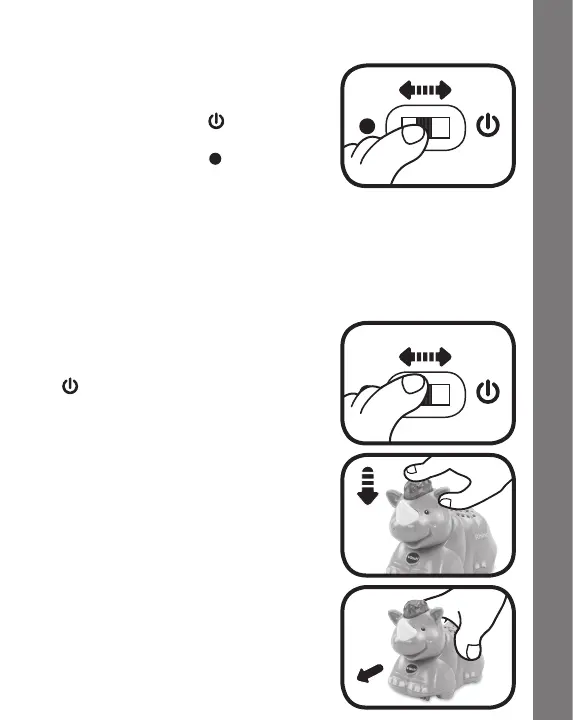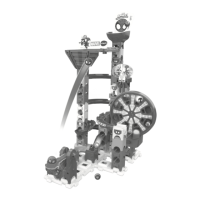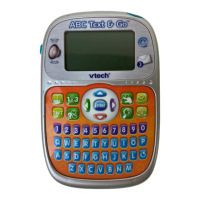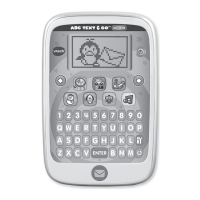11
Rhino Product Features / Activities
PRODUCT FEATURES - Rhino
1. ON/OFF SWITCH
To turn the unit ON, slide the ON/OFF
SWITCH to the ON( )position. To
turn the unit OFF, slide the ON/OFF
SWITCH to the OFF( )position.
2. AUTOMATIC SHUT-OFF
To preserve battery life, the VTech
®
Go! Go! Smart Animals™
rhino will automatically power-down after approximately 60 seconds
without input. The unit only can be turned on again by pressing the
light-up button or pushing the rhino quickly.
ACTIVITIES - Rhino
1. Slide the ON/OFF SWITCH to the ON
( )positiontoturntheuniton.You
will hear a rhino sound, a song and
a phrase. The light will ash with the
sounds.
2. Press the LIGHT-UP BUTTON to hear
fun sounds, sing-along songs and
phrases.The light will ash with the
sounds.
3. Push the rhino to hear fun sounds and
melodies. While a melody is playing,
push the rhino again to add in fun
sounds on top of the melody. The light
willashwiththesounds.
