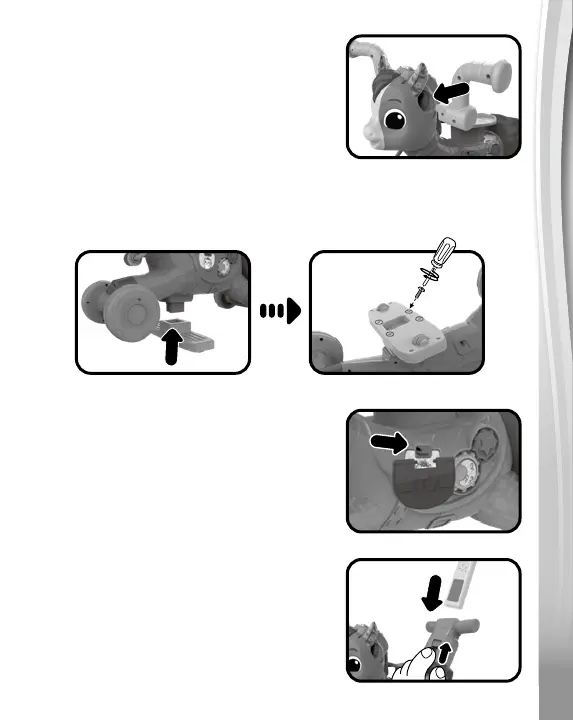8
8
8
2. Insert the two handlebars into the sides
of the pony’s head. You will hear the
handlebars click into place to indicate
the handlebars are attached securely.
Once the handlebars have been
attached, they cannot be removed.
3. Flip the pony over and insert the pedal into the column. Use a
screwdriver and the four included screws to secure the pedal in
place.
4. Snap the Door onto the side of the pony
as indicated.
5. For Ride mode with adult assistance,
push the lock up to open the insertion
portal door (as shown) and insert the
push handle into the slot located on the
back of the pony. When you hear a click
sound, it is secured.
