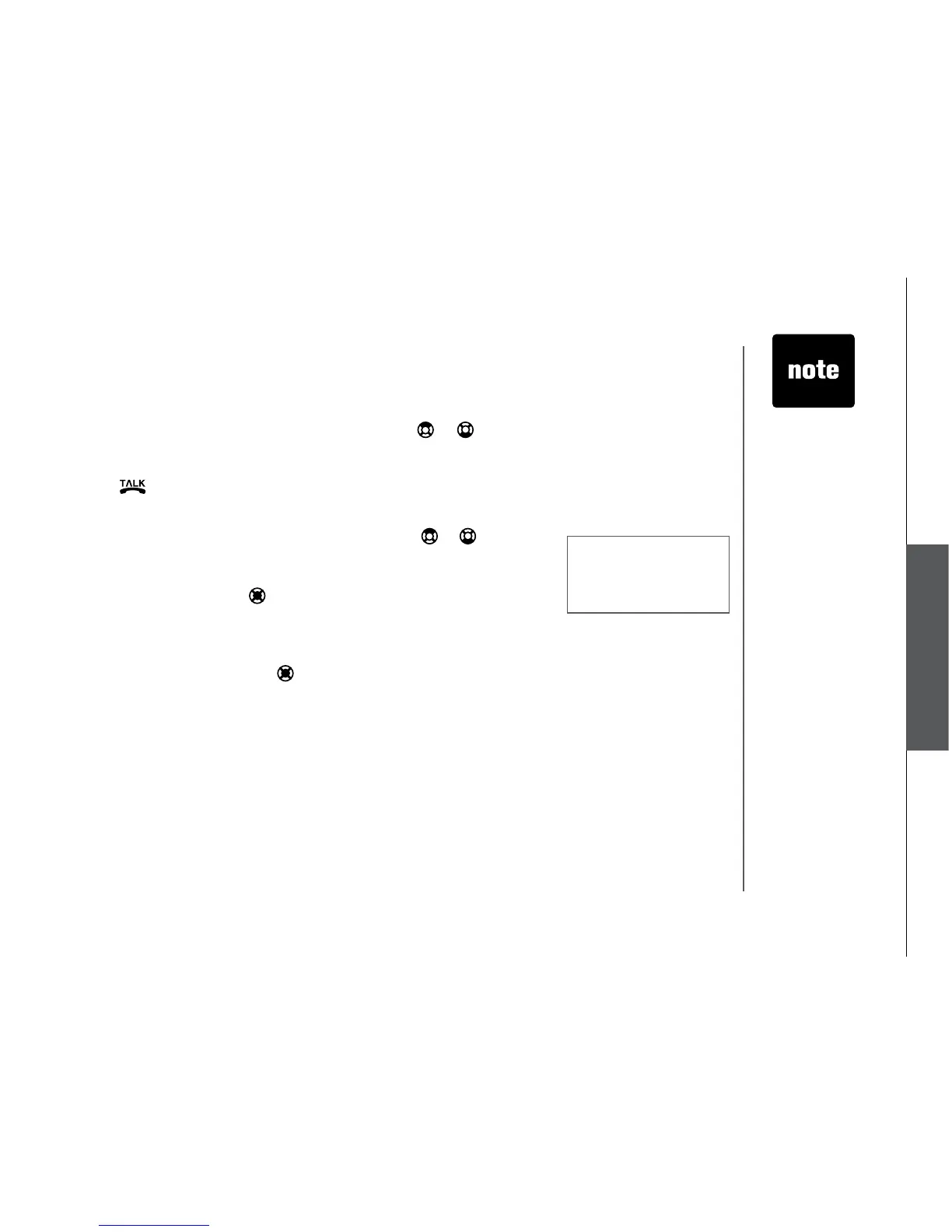www.vtechphones.com
21
Advanced operation
Advanced operation
• When saving or
deleting a number
on one handset, it
will automatically
update all other
handsets.
Only one handset
can review the
directory or call log
at a time. If another
handset attempts
to enter the call
log, it will display
NOT AVAILABLE
AT THIS TIME.
•
SAVED
Dial a call log entry
• When in the call log, use the up or down NavKey
or to scroll to
the desired entry.
If necessary, press # repeatedly until you see the correct dialing option.
Press /FLASH or/SPEAKER to dial the entry.
Save an entry to the directory
• When in the call log, press the up or down NavKey
or to scroll to
the desired entry.
• If necessary, press # repeatedly until you see the correct dialing option.
• Press the center NavKey to save the entry.
• If the entry has a name and a number, the screen displays
SAVED.
• If the entry only has a name or a number,
EDIT NAME or EDIT NUMBER
will display on screen. Use the dial pad to enter the name or number,
and press the center NavKey to save the entry.
•
•
Caller ID
