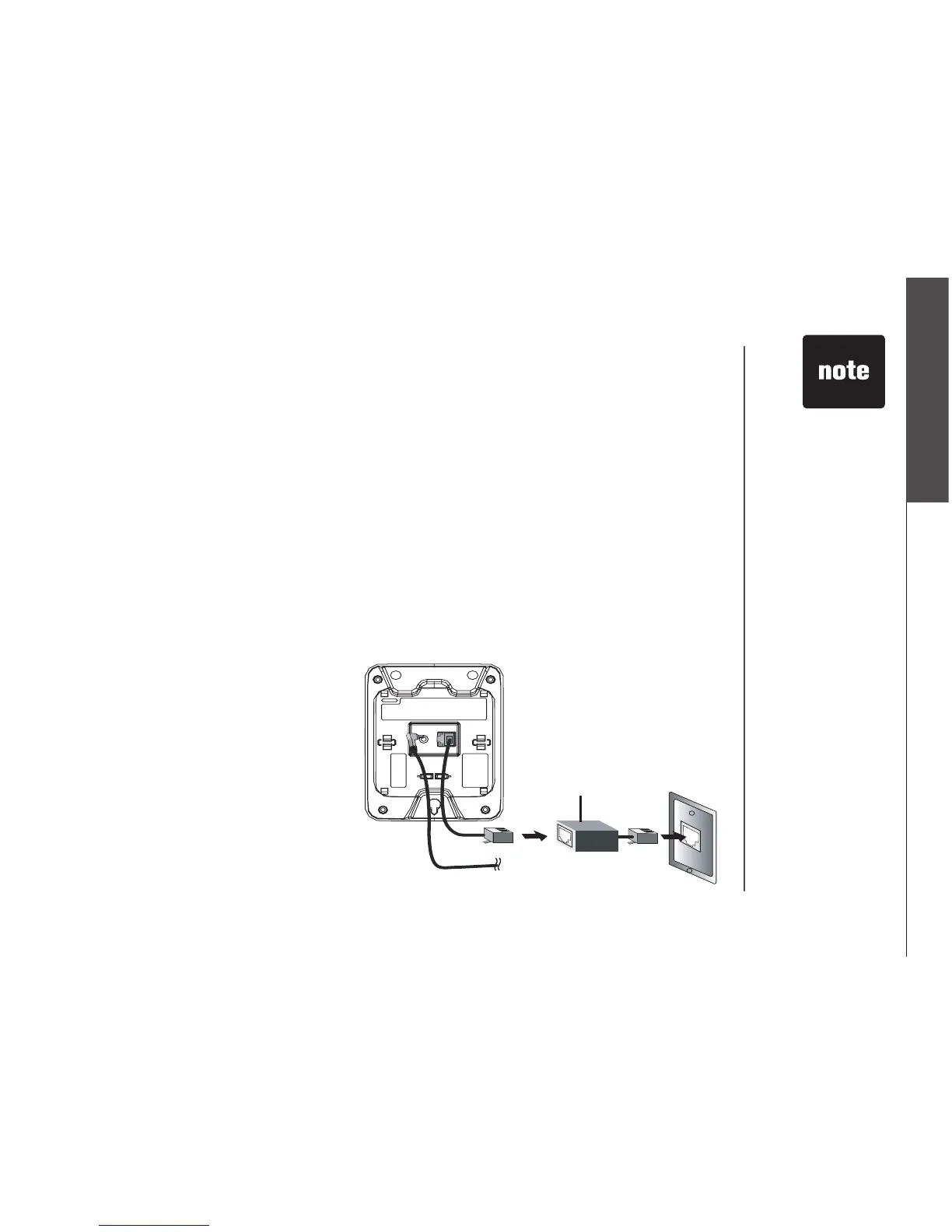www.vtechphones.com
9
GETTING STARTED
Getting Started
Installation
• In the event of a
power outage, or
if your phone’s
p o w e r c o r d i s
unplugged, the
time setting will be
lost.
To single telephone jack
(RJ11C)
Telephone line cord
Noise lter
(For DSL users)
• The month is flashing. Press
▲
or
▼
until the screen displays the correct month.
Press SELECT.
• The day is ashing. Press
▲
or
▼
until the screen displays the correct day. Press SELECT.
• The hour is ashing. Press
▲
or
▼
until the screen displays the correct hour. Press SELECT.
• The minute is flashing. Press
▲
or
▼
until the screen displays the correct minute.
Press SELECT.
• AM or PM is ashing. Press
▲
or
▼
to choose between AM or PM. Press SELECT.
Handset Ringer Style/Battery Save
You can select from four different handset ringer styles, or turn the ringer off and extend the
battery life.
1. With the handset in idle (off) mode, press PROG.
2. Press
▲
or
▼
until the screen displays RINGER: and the current setting.
3. Press SELECT. The current setting blinks, and you will hear a sample of the ring.
4. Press
▲
or
▼
to select RINGER: 1, 2, 3, 4 or OFF. You will hear a sample of each ring tone.
5. Press SELECT to choose the displayed
ringer setting.
If you subscribe to DSL service:
If you hear noise during conversations
and/or your caller ID features aren’t
functioning properly, install a noise lter to
the telephone line between the base unit
and the telephone line jack. Contact your
DSL provider to obtain a noise lter.