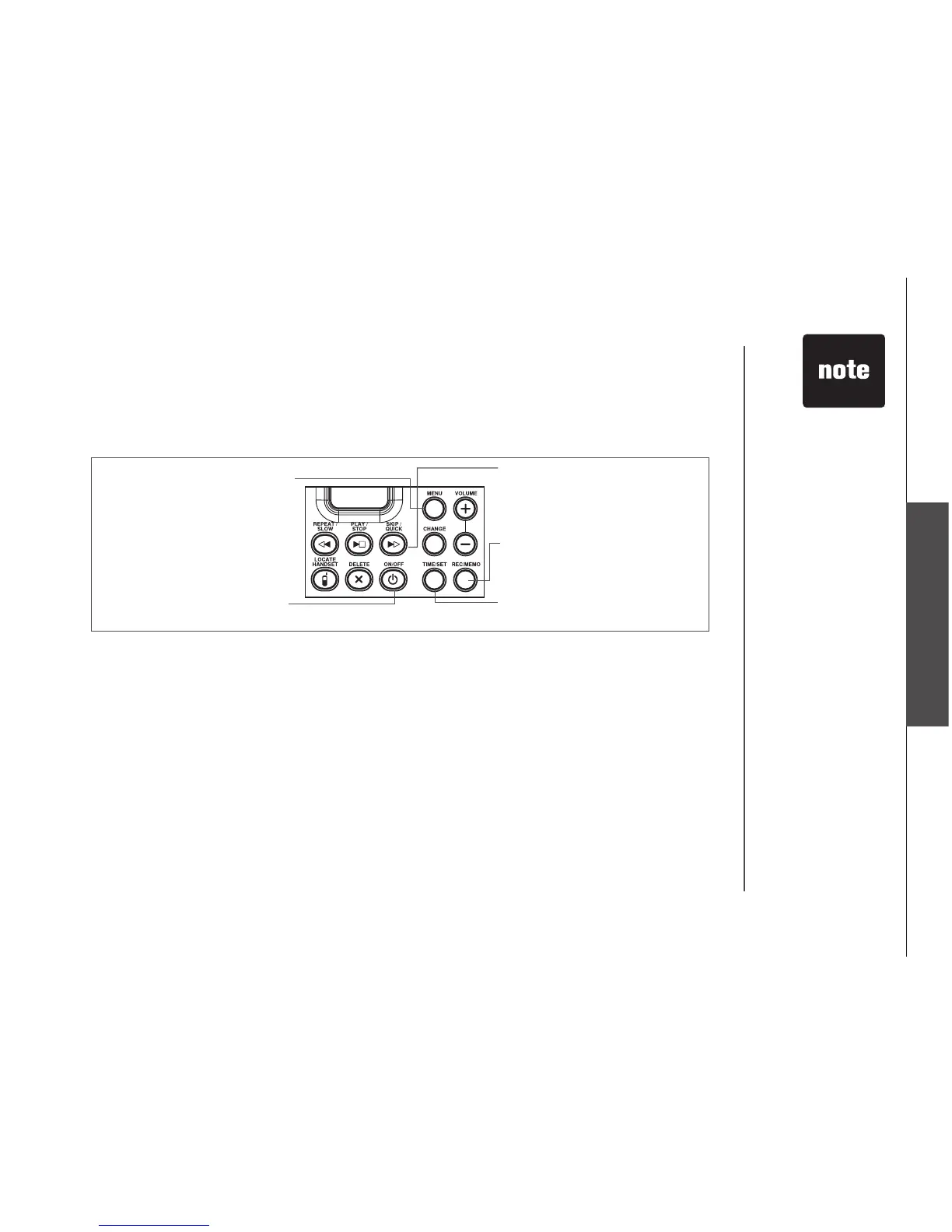www.vtechphones.com
27
Basic Operation
BASIC OPERATION
Answering System Operation At the Base
• By setting announce only to on or off, you decide which announcement your callers will hear when
the system answers a call (the system comes set for normal answering, with announce only turned
off). See Set announce only, located in the Feature Summary chart later in this section, to change
your announcement selection.
Record Your Announcement
1. Press MENU until you hear “Record outgoing message.”
2. Press REC/MEMO. After you hear “Now recording” followed by a beep, speak toward the base to
record an announcement up to 90 seconds long.
3. Press PLAY/STOP. The system plays back your recorded message.
To review your announcement at any time:
1. Press MENU until you hear “ Record outgoing message.”
2. Press PLAY/STOP, the system plays the current announcement.
To delete your announcement:
Press DELETE during announcement playback. The system will use the pre-recorded announcement
until you record a new one.
Turn answering
system on or off
Record outgoing
announcements,
and memos
Review/change clock setting;
confirm feature settings
Enter answering system
f e a t u r e s e t u p a n d
choose a feature to set
..
...
Select a feature setting
• Announcements
less than three
s e c o n d s i n
length will not be
recorded.