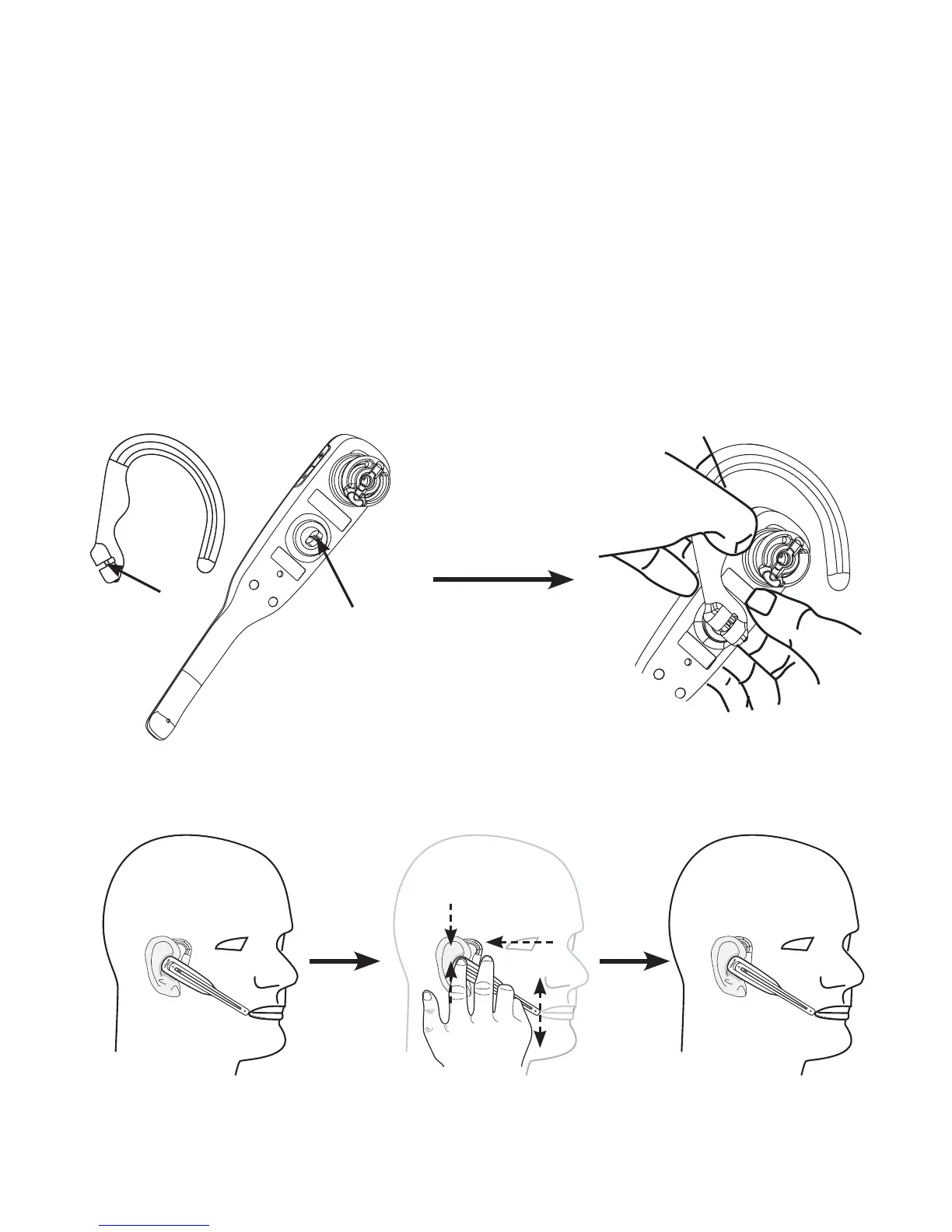Getting started
7
Headset attachments (continued)
Ear hook
There are three ear hooks provided.
To attach the ear hook to the headset:
Remove any headset attachment (earbud excluded) connected to the headset.
Choose an appropriate ear hook.
Insert the ear hook [A] into the rotating clip [B] on the headset until it clicks
into place.
Hook the headset on your right ear. Adjust the angle of the headset until the
microphone is pointing towards your mouth. Firmly grip the earpiece with one hand
whenever adjusting the headset microphone up or down.
1.
2.
3.
4.
[A]
[B]