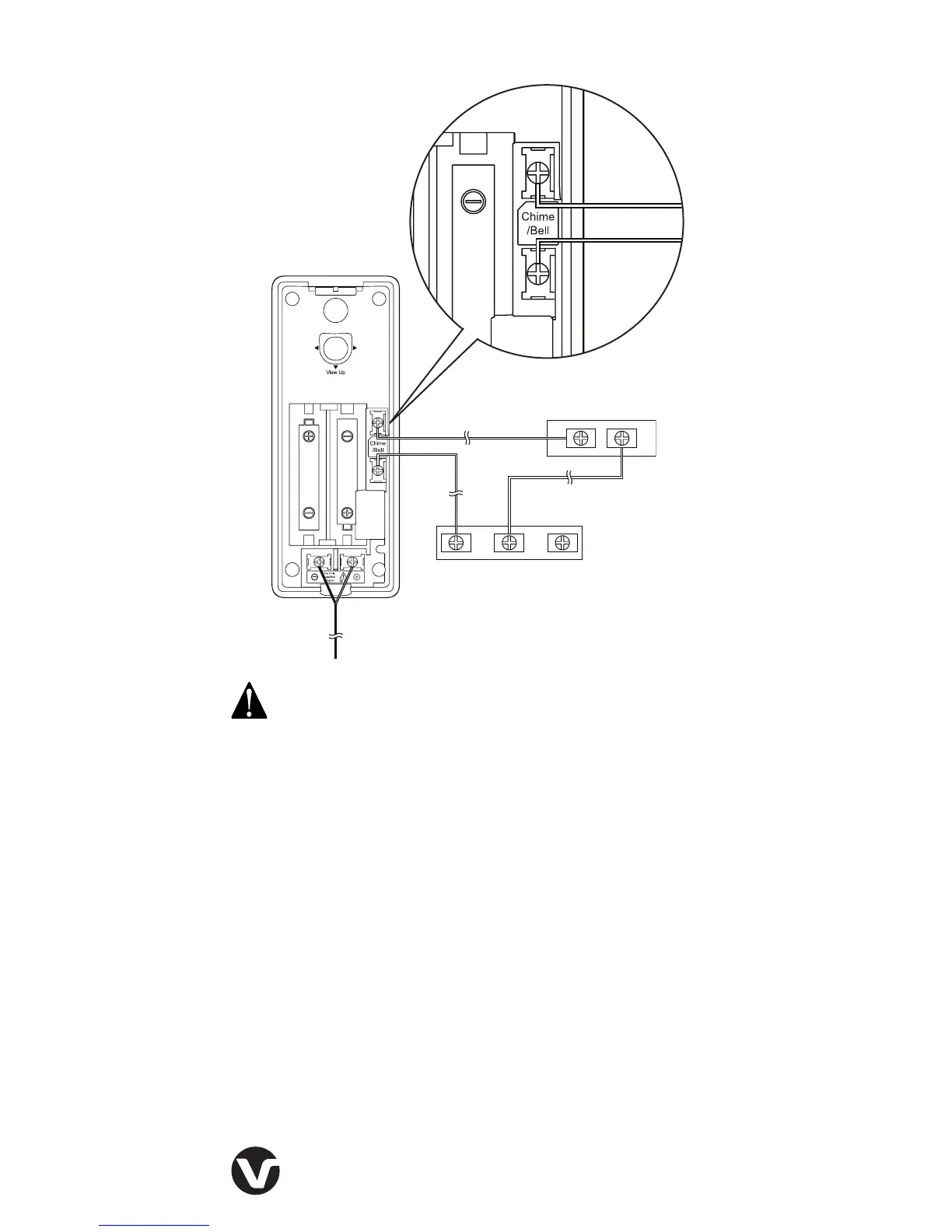16
Option 2: Ring the rear doorbell of the existing wired doorbell
and the IS7121 doorbell simultaneously.
Follow instructions in Install the doorbell section to complete
the installation.
5.
If you do not connect domestic power supply nor
install AA batteries to the IS7121 doorbell, only the
existing wired doorbell will ring when being pressed.
Rear
Trans Front
Transformer
Chime/buzzer of
wired doorbell
Transformer
Specication are subject to change without notice.
© 2013 VTECH TELECOMMUNICATIONS LTD.
All rights reserved. 12/13. IS7121-X_CA_IG_V4.0
Document order number: 96-009372-040-100
