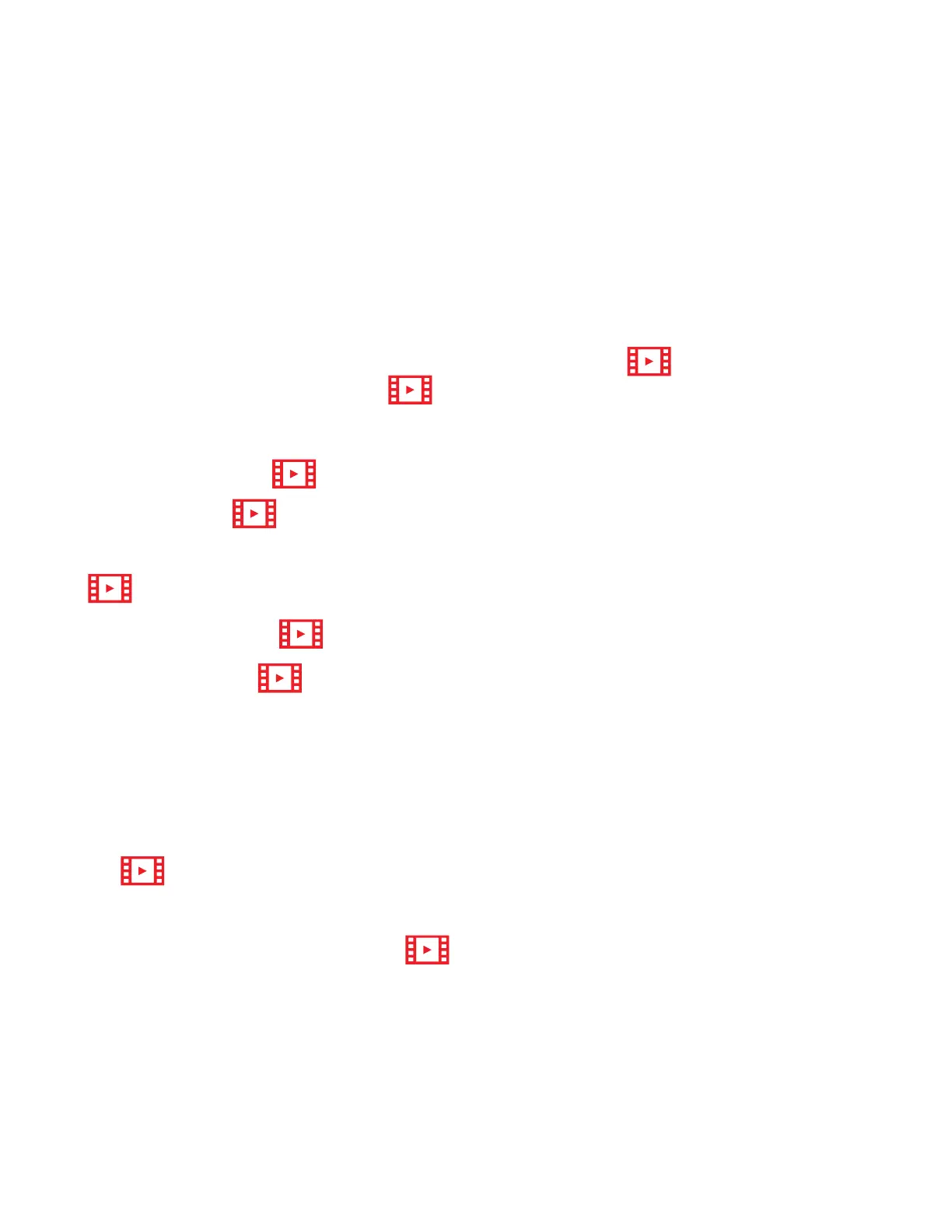About Smart call blocker* 66
Call categories 67
Welcome calls 67
Unwelcome calls 67
Calls without numbers (for home
calls only) 68
Uncategorized calls (for home calls
only) 68
Call handling 68
Set Smart call blocker on/off 70
Set profile 71
Screen unknown 71
Screen robot 71
Allow unknown (default setting)
71
UnknownToAns.S 71
Block unknown 71
Block list 72
Add a block list entry 72
Review block list 73
Save a caller ID log entry to block
list 74
Edit a block list entry 74
Unblock a telephone number
75
Delete all block list entries 75
Allow list 76
Add an allow list entry 76
Review allow list 77
Save a caller ID log entry to allow
list 77
Edit an allow list entry 78
Delete an allow list entry 78
Delete all allow list entries 79
Star name list 79
Add a star name entry 79
Review star name list 80
Save a caller ID log entry to star
name list 81
Edit a star name entry 81
Delete a star name entry 81
Delete all star name entries 82
Screening announcements 82
Play your current announcement of
screening with caller name 83
Play your current announcement of
screening without caller name 83
Record your name for all screening
announcements 84
Reset all your screening
announcements 84
Voice guide to set Smart call
blocker 85
Call handlings with Smart call
blocker 86
Allowed calls 86
Blocked calls 87
Screen unknown home calls 87
Screen robocalls 90
Option while on a call 91