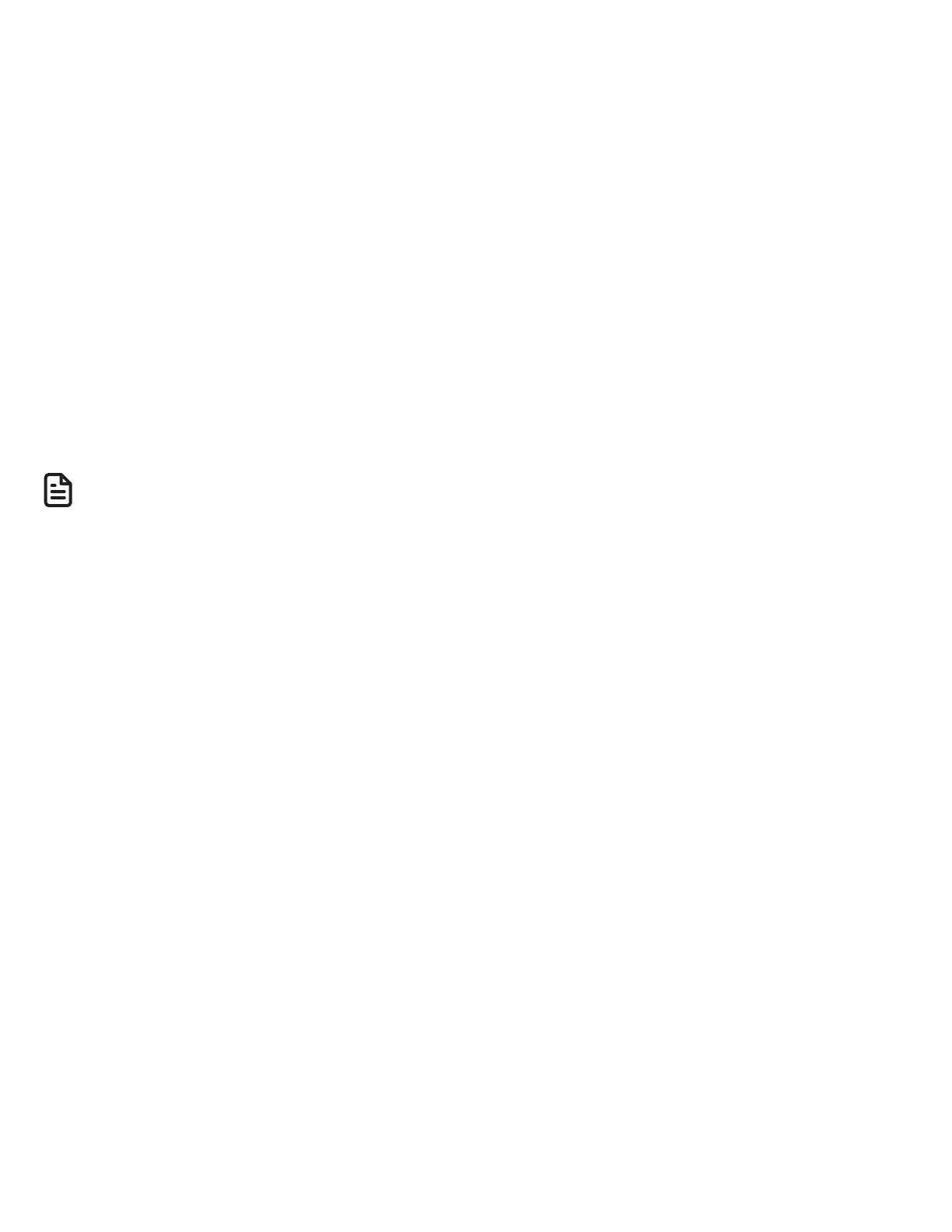68
Calls without numbers (for home calls
only)
Calls without numbers are calls that are
“out of area“ or with numbers set to
“Private“.
Uncategorized calls (for home calls only)
Uncategorized calls include calls with
absent caller ID number, calls with
numbers that are not in your phonebook,
allow list, or block list, or calls with caller
ID names that are not in your star name
list.
NOTES
• The allow list stores up to 200 entries,
the block list stores up to 1,000 entries,
and the star name list stores up to 10
names.
Call handling
• Smart call blocker is set to on, and to
allow all incoming calls by default.
When Smart call blocker is on, the
first ring of all incoming calls will be
muted.
• If your phonebook, allow list, star
name list and block list are empty
when Smart call blocker is on, and you
have set to screen calls, the telephone
will screen all incoming home calls
and asks callers to announce their
names or press the pound key (#).
• If Smart call blocker is off, all incoming
home and cell calls ring, including
numbers saved in the block list.
• If QUIET mode is on, and Smart call
blocker is on and in screening mode,
all screened home calls will be sent to
the answering system after screening.
Smart call blocker handles calls in the
following ways:
Welcome calls
Call category
• Numbers saved in allow list.
• Numbers saved in phonebook.
• Numbers not found in block list.
• Caller ID names saved in star name list.
