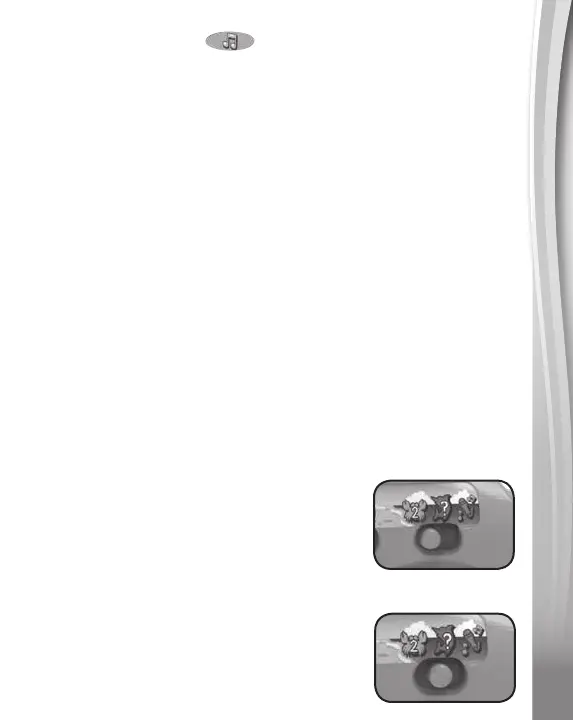6
6
6
3. Music Selector
Press the Music Selector to change the background music.
4. Automatic Shut-Off
To preserve battery life, the Jiggle & Giggle Fishing Set™ will
automatically shut off after approximately 60 seconds without
input. The unit can be turned on again by sliding the Off/Low/
High Volume Selector to Low or High volume, or by sliding the
Mode Selector.
NOTE
This product is in Try-Me mode in the packaging. After opening the
package, turn the Jiggle & Giggle Fishing Set™ off and on again
toproceedwithnormalplay.Pleasestraightentheshinglinebefore
initiating play. Remove the crab from the bobber and replace it with
theclam,seahorseoroctopus.Youwillhearabeep,conrmingthat
normal play mode has been activated. If the unit repeatedly powers
down while playing, please install a new set of batteries.
ACTIVITIES
1. Go Fish
Move the Mode Selector to Fishing mode.
Connect the Magnetic Bobber to a Sea
Creature to go shing. Watch the animal
wiggle and jiggle and play fun sounds when
it’s on the Bobber. The Sea Creatures
share animal facts and talk about colors
and numbers.
2. Sea Creatures Game
Move the Mode Selector to Game mode.
Theshingpolewillaskaseriesofquestions.
Answer three correctly to level up.
