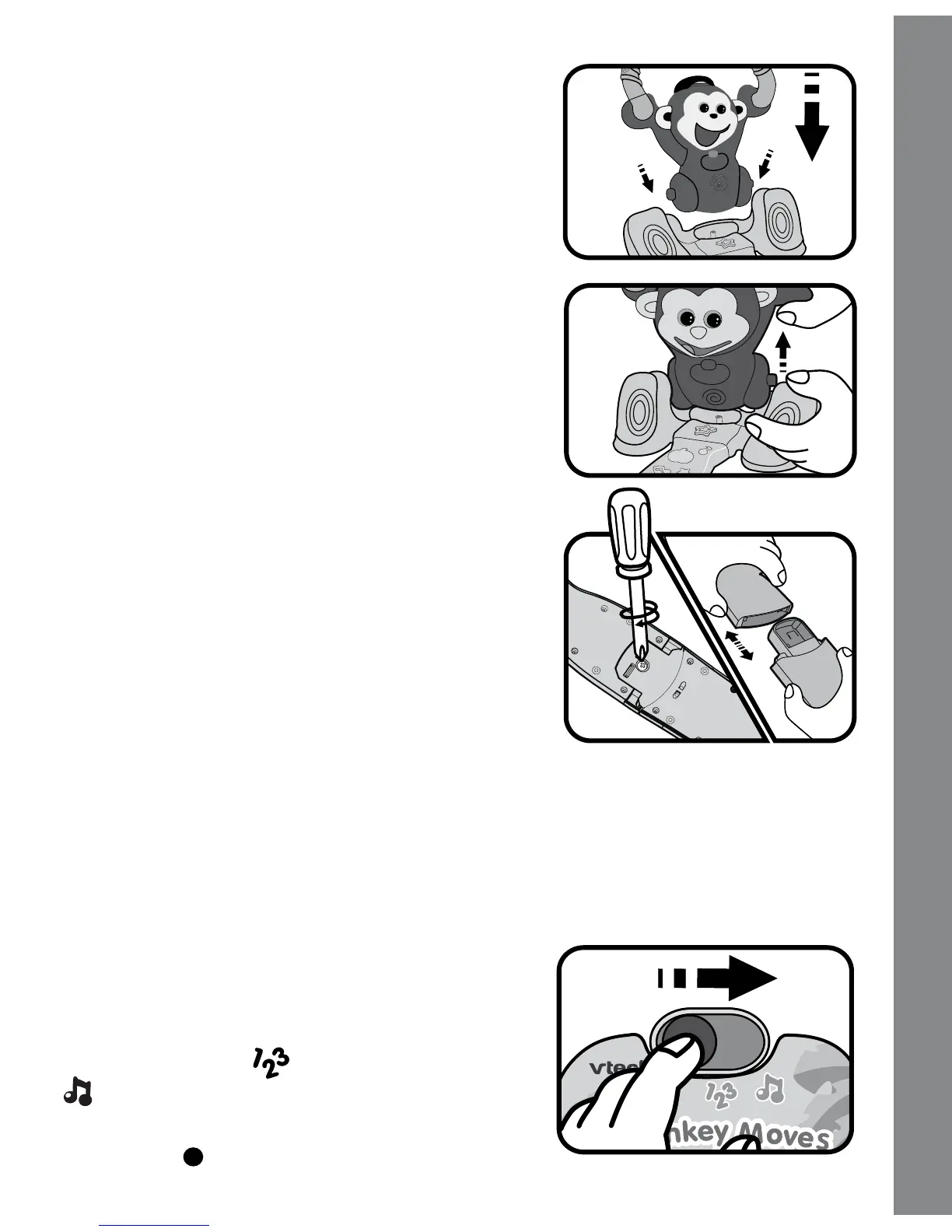2. Insert the electronic monkey body into
the recessed area of the base. Once
the body is securely in place, you will
hear a click.
DISASSEMBLY
1. Locate the snap locks on the sides of
the base. Push in the locks from both
sides while simultaneously pulling the
monkey out of the base.
2. Turn the base over and locate the tabs
on the bottom, which are securing the
seat to the base. Use a screwdriver to
loosen the screw, then pull the sliding
seat away from the base to detach it.
ATTENTION: The maximum weight limit for this product is 42
pounds. It is not recommended for children older
than 36 months.
PRODUCT FEATURES
1. ON/OFF/MODE SELECTOR SWITCH
To turn the unit ON, slide the ON/OFF/
MODE SELECTOR SWITCH to the
Learning Mode ( ) or the Music Mode
( ) position. To turn the unit OFF, slide
the ON/OFF/MODE SELECTOR SWITCH
to the Off ( ) position.
5
Disassembly/Product Features
