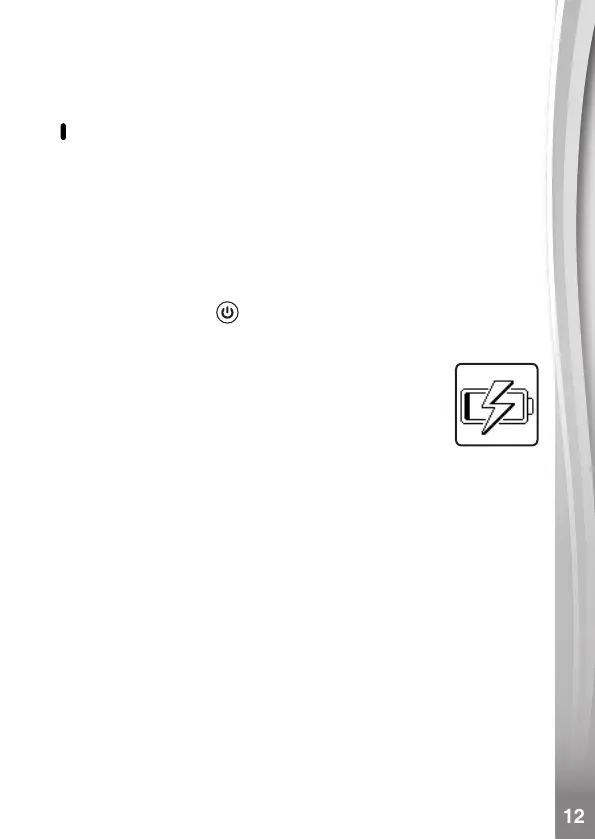HOW TO USE THE MICROPHONE
Plug in the included microphone into the Microphone Jack. Please
make sure it has a rm connection.
Slide the Microphone On/Off Switch up to turn the microphone
On
. Bring the microphone close to your mouth when you use it for the
loudest, clearest sound.
To avoid picking up any extraneous sounds, please keep the
microphone away from the Speaker and make sure the microphone is
switched Off whenever it is not in use.
TO BEGIN USING KidiStar Karaoke Remix
TM
TURN ON THE UNIT
Press the On/Off Button to turn the unit On and enter Normal Play
mode.
LOW BATTERY ICON
When the batteries are exhausted, the low battery icon
will appear and the unit will automatically shut off. Please
replace the batteries with a full set of new batteries before
further use.
If the product is frequently used, then the batteries will drain at a faster
rate. We recommend using a power adapter (sold separately) if this
product will be used frequently.
Automatic Shut-Off
To preserve battery life, the KidiStar Karaoke Remix
™
will automatically
shut off after a period of time without input.
