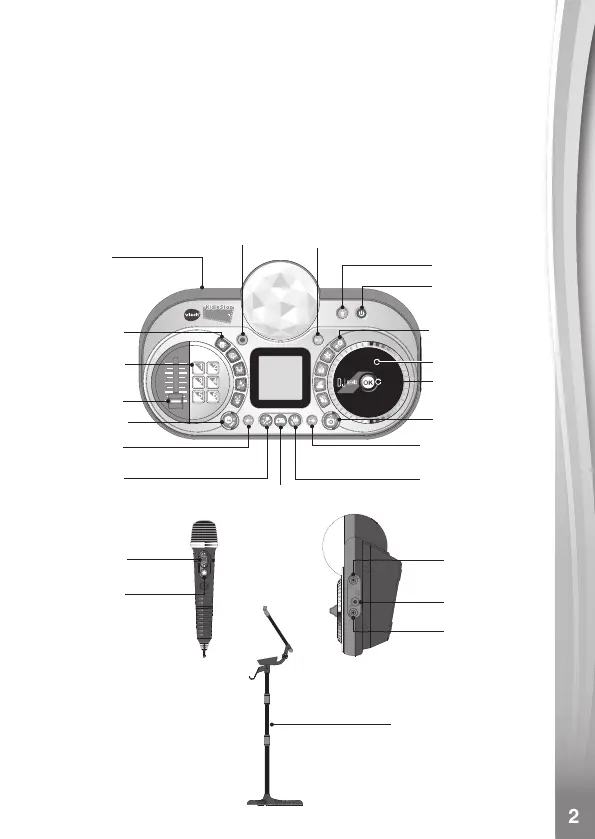Karaoke
Remix
INTRODUCTION
Thank you for purchasing the KidiStar Karaoke Remix™!
Encourage creativity with the DJ mixer that lets kids mix tracks, drop
out vocals, and sing along to the music, karaoke style. Set up the
included microphone and detachable, adjustable stand, then use the
included songs or connect your own music via the audio cable. Ready
to perform? Set the mood with the disco light. Scratch, mix and sing!
Microphone
On/Off Switch
Audience
Sound Effects
Button
DJ Pad Mode
Buttons
DJ Sound
Effect Pads
Volume Slider
Music Magic
Button
Directional
Button
Talent Show
Games
Directional Button
Voice-Changing
Effects Button
OK Button
DJ Disc
Instant Sound
Effects Buttons
DJ Creation
Record Button
Speaker
Playback Button
Light Effects
On/Off Button
Microphone
Jack
3.5mm DC
Jack
Audio-in Jack
4' 5" Adjustable Stand
